1. Introduction
Hello! We are a writer team from Definer Inc.
In this issue, you are wondering about the use of Cloud Build's CI/CD.
Let's take a look at the actual screens and resources to explain in detail.
2. Purpose/Use Cases
This article will utilize the Cloud Build technology for the purpose of automating testing and other tasks.
It summarizes information and practices that can be helpful when you want to implement CI/CD with Cloud Build in an IT setting.
3. Cloud Build Introduction
Google Cloud Build is a fully managed continuous integration and continuous delivery (CI/CD) platform offered by Google Cloud. It is designed to help software development teams automate the build, test, and deployment processes, enabling faster and more reliable delivery of applications to production environments.
Cloud Build provides an end-to-end solution for automating the software development lifecycle, from source code management to deploying applications. It integrates with popular version control systems like Git and provides a flexible build configuration using YAML files. Developers define build steps, dependencies, and deployment instructions in these configuration files, and Cloud Build executes the defined steps in a reliable and scalable manner on Google Cloud Platform (GCP).
Benefits:
- Continuous Integration and Deployment: Cloud Build automates the process of building, testing, and deploying applications whenever changes are pushed to the code repository. This continuous integration and deployment process lead to faster development cycles and rapid delivery of new features.
- Scalability and Reliability: Cloud Build is fully managed and runs on Google's infrastructure. It automatically scales resources based on the size and complexity of the build, ensuring consistent and reliable performance.
- Cost-Effectiveness: With Cloud Build, you pay only for the build minutes you consume. It provides a cost-effective solution as you don't need to maintain build servers or worry about idle resources.
- Integration with Google Cloud Services: Cloud Build seamlessly integrates with other Google Cloud services, such as Google Kubernetes Engine (GKE), Google App Engine, and Google Cloud Functions, making it easier to deploy applications to these platforms.
- Security and Isolation: Builds are executed in isolated containers, providing security and ensuring that build environments are clean and consistent. You can control access to build configurations and artifacts using IAM roles.
- Build Triggers: Cloud Build supports build triggers that automatically initiate builds based on events, such as code commits, pull requests, or tags in the code repository.
- Custom Build Steps: Developers can define custom build steps in the build configuration, allowing them to customize the build process based on the project's specific requirements.
- Build Artifacts: Cloud Build generates build artifacts, which are the outputs of the build process, such as binaries, libraries, or Docker images. These artifacts can be stored in Google Cloud Storage or deployed to other GCP services.
- Build Caching: Cloud Build provides build caching, allowing it to reuse intermediate build results and dependencies to speed up subsequent builds, reducing build times.
- Support for Docker Builds: Cloud Build natively supports building and pushing Docker images, making it easy to integrate container-based workflows.
- Notifications: Cloud Build can send notifications through email, Slack, or other communication channels to inform developers about the build status or errors.
4. Setup Cloud Build
First, let's review Cloud Build.
Cloud Build is a serverless, managed, automated build service.
Builds can be executed in conjunction with repository services such as GitHub, or even triggered by events such as Pub/Sub.
It can also perform deployments to Google Kubernetes Engine, Cloud Functions, and Cloud Run.
Cloud Build defines builds and deployments in a configuration file.
First, let's set up the system. You will have your Cloud Function ready and then use Google Cloud Build to automate its deployment.
(1) Create Cloud Functions
From the GCP console, select "Cloud Functions" > "Create Function".
Check "Unauthorized invocation" and select python3.9.
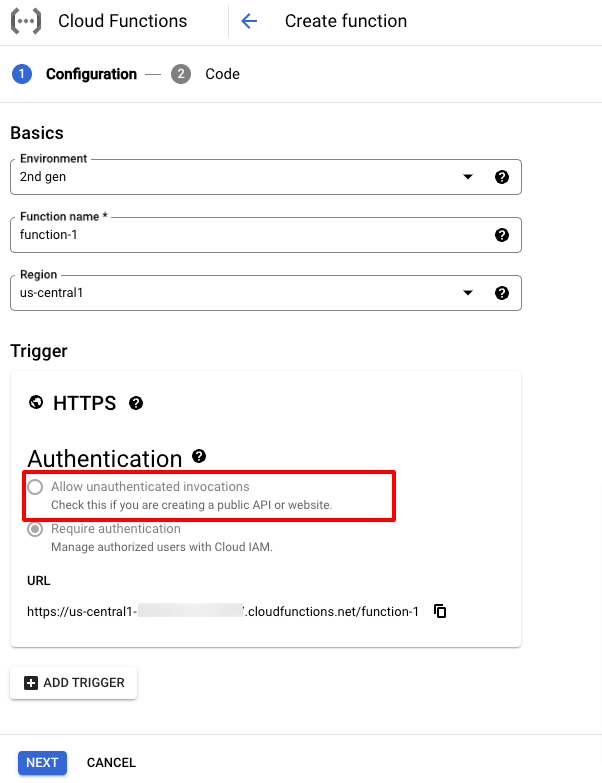
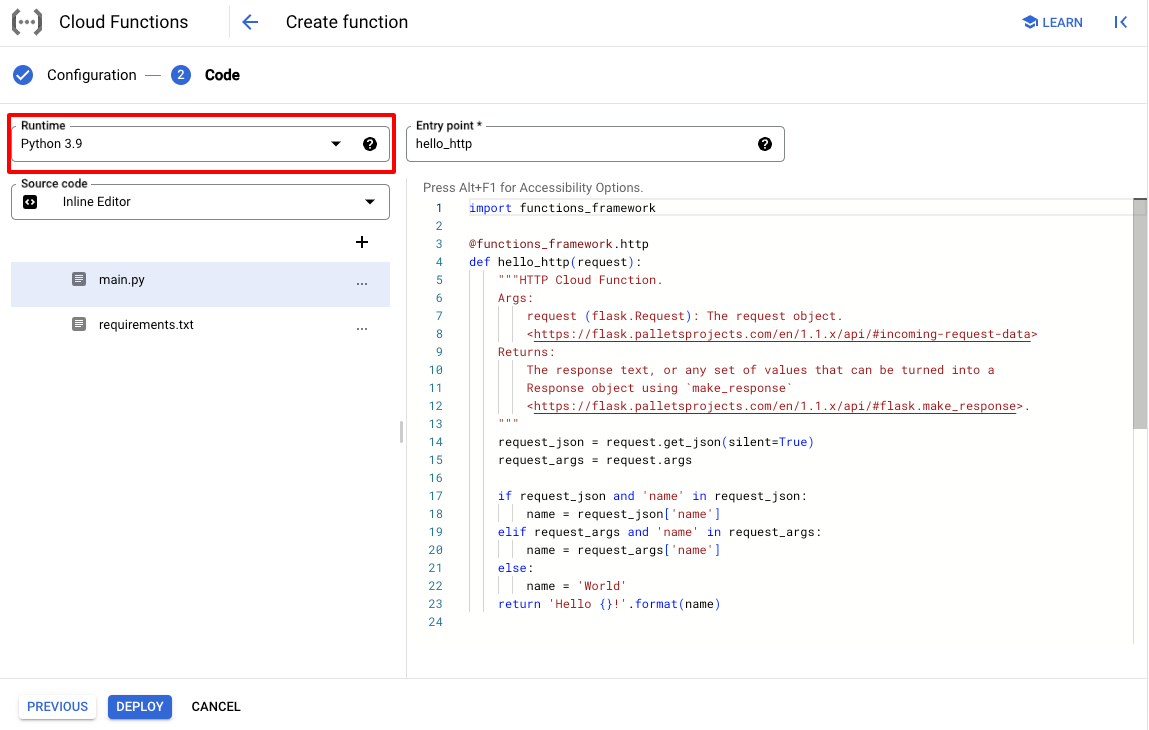 (2) Add Cloud Build configuration file to GitHub
In your project's root directory, create a file named
(2) Add Cloud Build configuration file to GitHub
In your project's root directory, create a file named
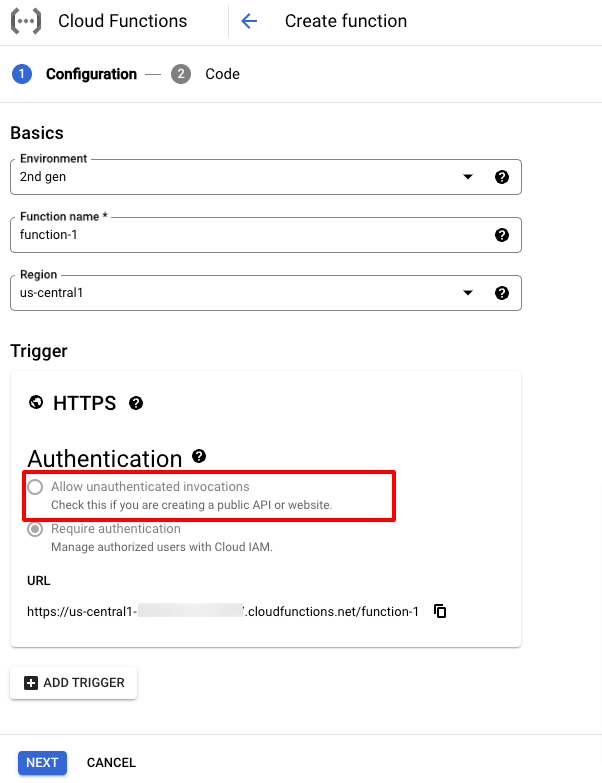
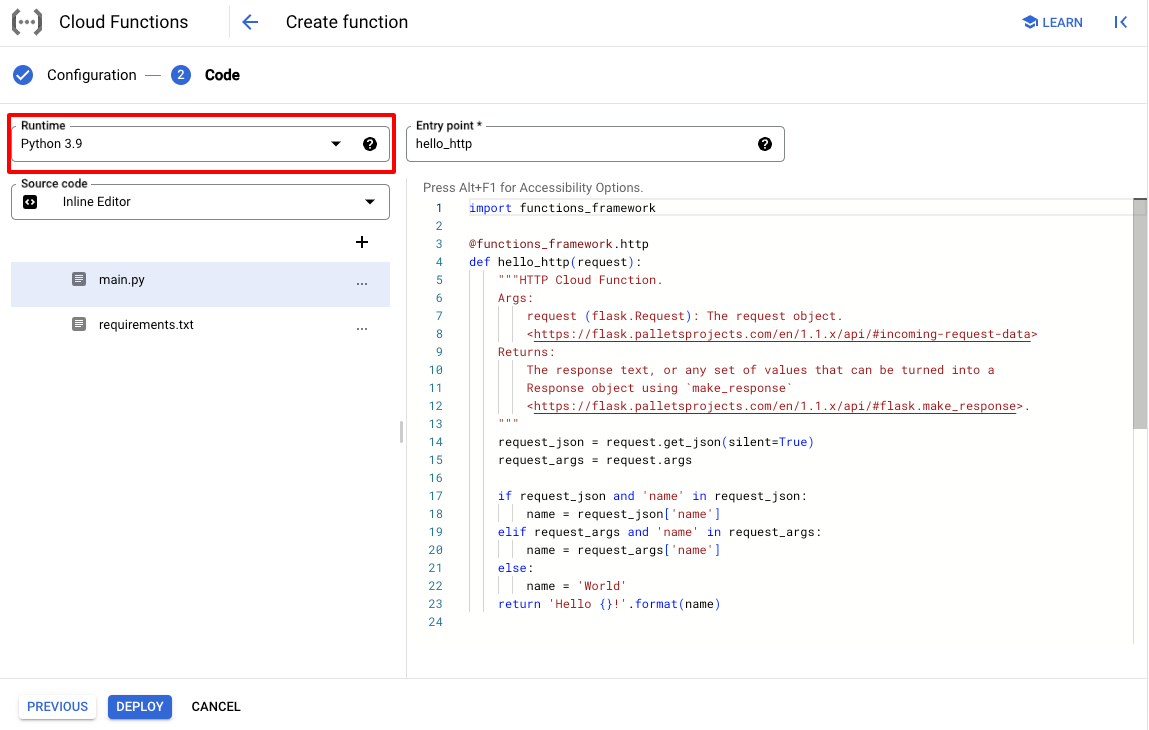 (2) Add Cloud Build configuration file to GitHub
In your project's root directory, create a file named
(2) Add Cloud Build configuration file to GitHub
In your project's root directory, create a file named cloudbuild.yaml or cloudbuild.yml. This file will define the build steps and deployment configuration.
Ensure that the Cloud Build service account has the necessary permissions to deploy Cloud Functions. The service account should have the Cloud Functions Developer role or a custom role with the required permissions.
Push the following file.
steps:
- name: 'gcr.io/google.com/cloudsdktool/cloud-sdk'
args:
- gcloud
- functions
- deploy
- ${Cloud Function}
- --region=${region}
- --source=.
- --trigger-http
- --runtime=python39
This configuration sets up a Cloud Build step to deploy a Cloud Function named
${Cloud Function} to a specified region ${region} using the Python 3.9 runtime environment. The Cloud Function will be triggered by HTTP requests, and its source code and files will be taken from the root directory of the repository during deployment. 5. Creating Cloud Build
Next, we will build Cloud Build.
(1) Connecting GitHub repository
First, connect the GitHub repository.
From the Cloud Build console, click "Connect Repository" and link your GitHub account.
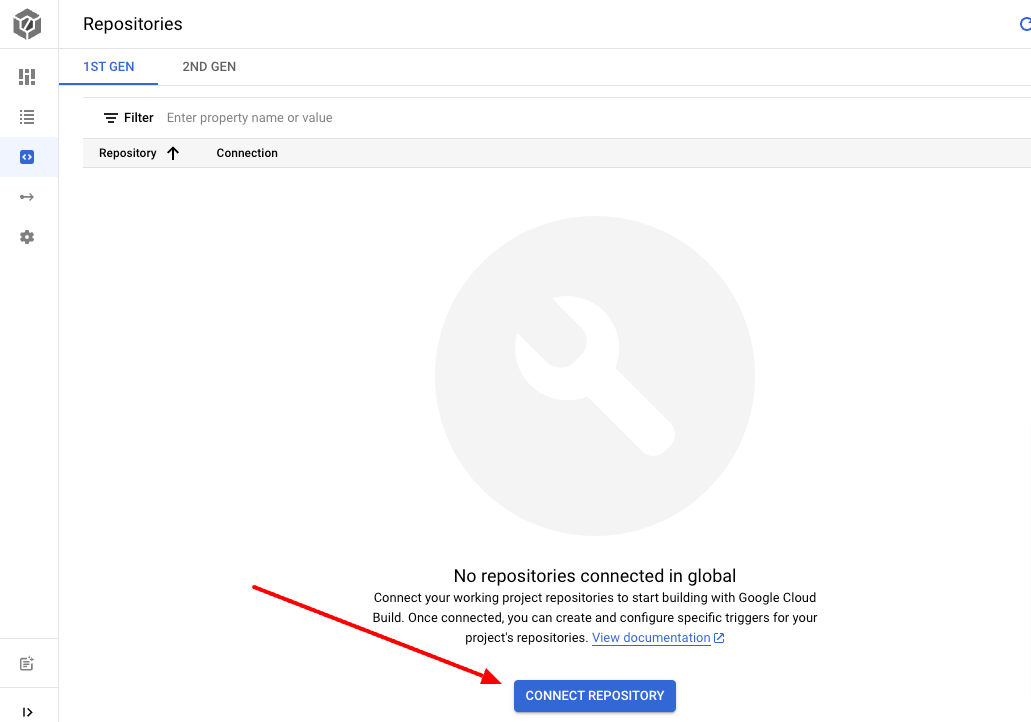 (2) Create Cloud Build Trigger
Enter the repository you just connected and the branch name.
Select "Cloud Build configuration file (yaml)" for the configuration.
(2) Create Cloud Build Trigger
Enter the repository you just connected and the branch name.
Select "Cloud Build configuration file (yaml)" for the configuration.
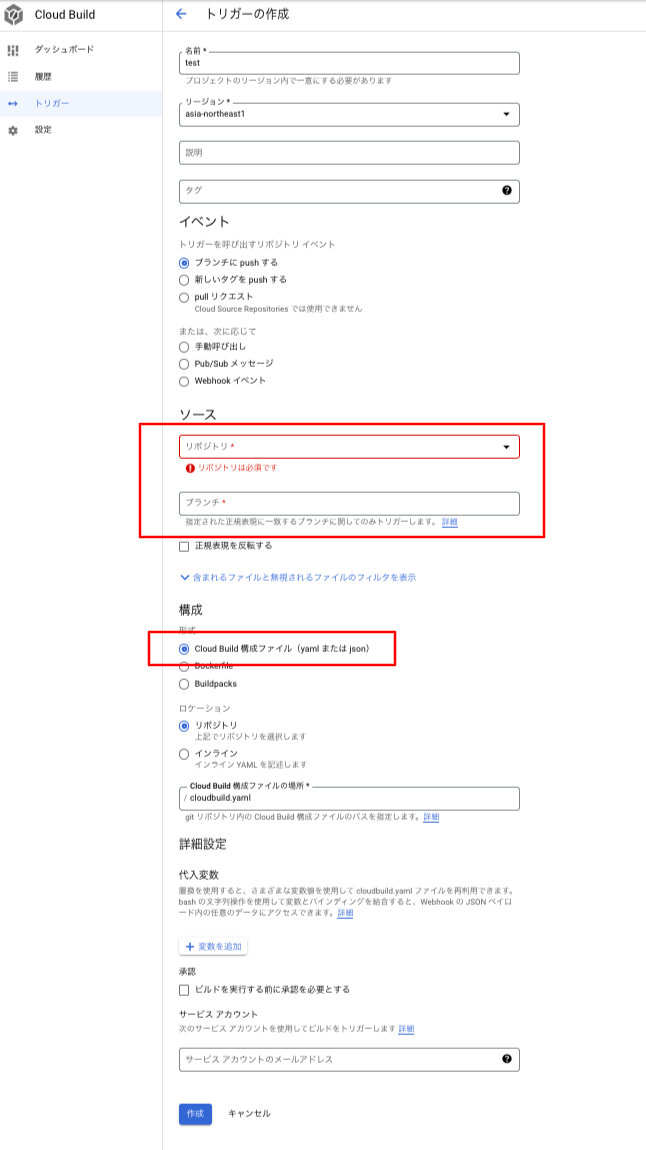 (3) Confirmation of operation
After merging the new Cloud Function code into GitHub, you can confirm that Cloud Build is working behind the scenes.
The source of Cloud Functions has also been changed.
(3) Confirmation of operation
After merging the new Cloud Function code into GitHub, you can confirm that Cloud Build is working behind the scenes.
The source of Cloud Functions has also been changed.
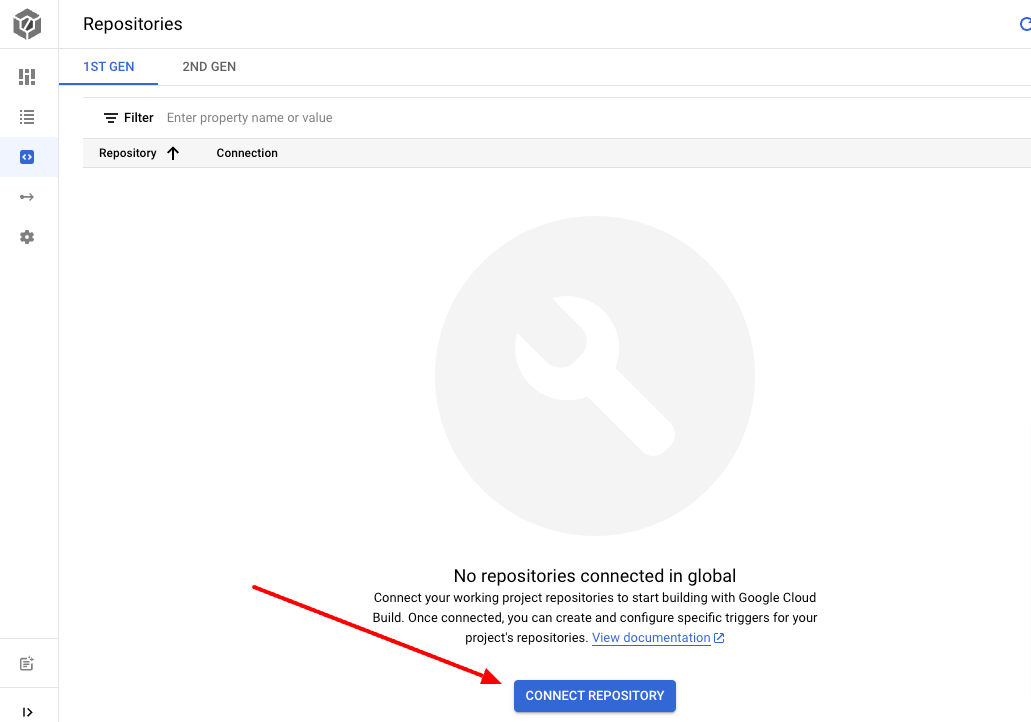 (2) Create Cloud Build Trigger
Enter the repository you just connected and the branch name.
Select "Cloud Build configuration file (yaml)" for the configuration.
(2) Create Cloud Build Trigger
Enter the repository you just connected and the branch name.
Select "Cloud Build configuration file (yaml)" for the configuration.
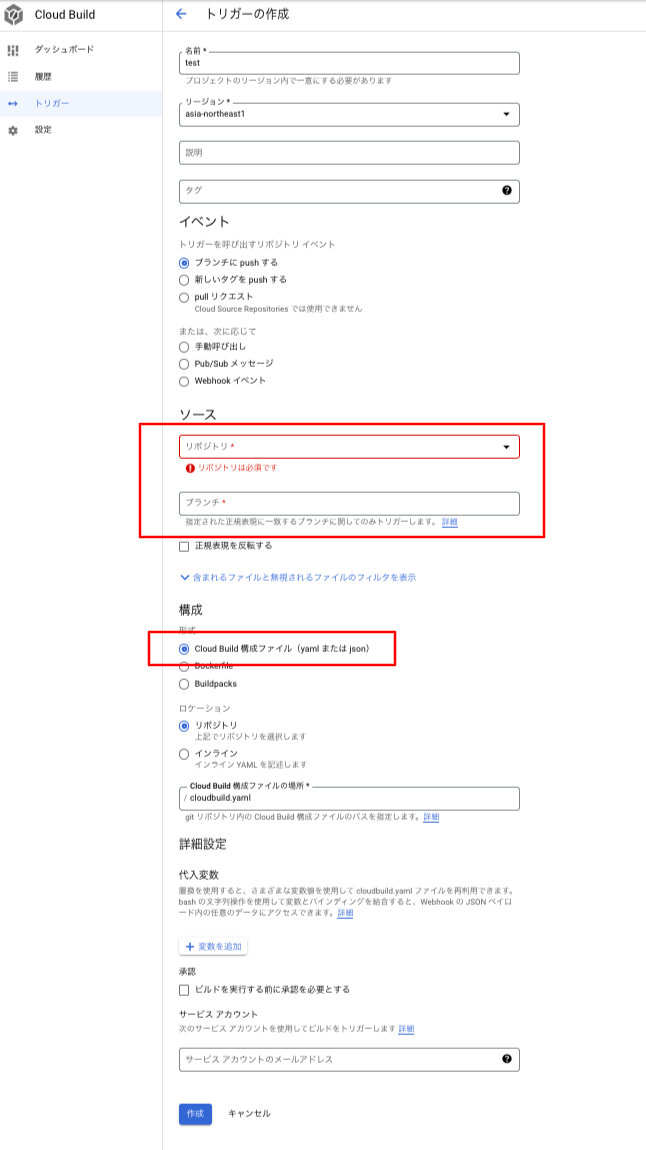 (3) Confirmation of operation
After merging the new Cloud Function code into GitHub, you can confirm that Cloud Build is working behind the scenes.
The source of Cloud Functions has also been changed.
(3) Confirmation of operation
After merging the new Cloud Function code into GitHub, you can confirm that Cloud Build is working behind the scenes.
The source of Cloud Functions has also been changed. 6. Cited/Referenced Articles
How to deal with Cloud IAM insufficient permission error (403 Permission ...
Building a CI/CD pipeline using Cloud Build
Building a CI/CD pipeline with GitOps in Terraform Cloud ...
Articles in the Identity and Access Management (IAM) category - G ...
Automate Deployments to AppEngine and CloudFunctions | Takake no ...
7. About the proprietary solution "PrismScaler"
・PrismScaler is a web service that enables the construction of multi-cloud infrastructures such as AWS, Azure, and GCP in just three steps, without requiring development and operation.
・PrismScaler is a web service that enables multi-cloud infrastructure construction such as AWS, Azure, GCP, etc. in just 3 steps without development and operation.
・The solution is designed for a wide range of usage scenarios such as cloud infrastructure construction/cloud migration, cloud maintenance and operation, and cost optimization, and can easily realize more than several hundred high-quality general-purpose cloud infrastructures by appropriately combining IaaS and PaaS.
8. Contact us
This article provides useful introductory information free of charge. For consultation and inquiries, please contact "Definer Inc".
9. Regarding Definer
・Definer Inc. provides one-stop solutions from upstream to downstream of IT.
・We are committed to providing integrated support for advanced IT technologies such as AI and cloud IT infrastructure, from consulting to requirement definition/design development/implementation, and maintenance and operation.
・We are committed to providing integrated support for advanced IT technologies such as AI and cloud IT infrastructure, from consulting to requirement definition, design development, implementation, maintenance, and operation.
・PrismScaler is a high-quality, rapid, "auto-configuration," "auto-monitoring," "problem detection," and "configuration visualization" for multi-cloud/IT infrastructure such as AWS, Azure, and GCP.

