1. Introdcution
In the realm of cloud computing, networking serves as the backbone that interconnects various resources and services, enabling seamless communication and collaboration.
Microsoft Azure, a prominent player in the cloud ecosystem, offers a robust set of tools and features to facilitate networking within its environment. This article delves into the world of Azure networking, providing readers with an in-depth guide to creating, configuring, and optimizing networks in the Azure cloud. Whether you're a seasoned DevOps professional or a newcomer to the cloud landscape, this article aims to equip you with the knowledge needed to navigate Azure networking effectively.
2. Purpose
The primary purpose of this article is to empower readers with a comprehensive understanding of Azure networking while demonstrating practical steps to set up networks using both the Azure Management Console and the innovative Prismscaler tool.
By catering to different experience levels, this guide aims to bridge the gap between DevOps experts and those who are new to the cloud, ensuring that everyone can leverage the power of Azure networking.
3. What is Azure Network?
Azure networking forms the bedrock of creating and managing virtual networks within the Azure cloud. Much like Amazon VPC (Virtual Private Cloud), Azure's network offering allows users to define their network topology, IP addressing, and communication pathways. This ensures that resources such as virtual machines, databases, and applications can seamlessly interact while maintaining security and isolation.
4. Creating Azure Network with Azure Console
Setting up an Azure network using the Azure Management Console is a fundamental process that allows you to establish a virtual network, define subnets, and configure essential networking components. Below is a step-by-step guide along with code snippets to help you navigate through the process:
1. Log into Azure Portal: Log in to the Azure Portal using your credentials.
2. Create a Virtual Network:
Click on "Create a resource" in the upper-left corner.
Search for "Virtual Network" and select the appropriate result.
Click "Create" to initiate the setup.
3. Configure Basic Settings:
Provide a name for your virtual network.
Choose the appropriate subscription and resource group.
Select a region for deployment.
Configure the IPv4 address space for your virtual network.
4. Add Subnets:
Under the "Subnet" section, click "Add subnet."
Define a subnet name and its IPv4 address range.
"addressSpace": {
"addressPrefixes": [
"10.0.0.0/16"
]
},
"subnets": [
{
"name": "Subnet-1",
"properties": {
"addressPrefix": "10.0.1.0/24"
}
}
] 5. Configure Network Security Groups (Optional):
You can attach Network Security Groups (NSGs) to control inbound and outbound traffic.
6. Define Route Tables (Optional):
Configure route tables to define how network traffic is routed.
7. Set Up Internet Connectivity:
Create an Azure Internet Gateway or use a NAT Gateway to enable outbound internet connectivity for resources in the virtual network.
8. Review and Create:
Review your configuration settings and click "Create" to provision the virtual network.
9. Resource Deployment:
The Azure Portal will now deploy your virtual network and associated components based on the provided configuration.
By following these steps and utilizing the provided JSON snippets, you can create an Azure network using the Azure Management Console. Keep in mind that this process might take a few hours for those with DevOps knowledge and a couple of days for those without.
For a more detailed understanding and to adapt the process to your specific needs, refer to the official Azure documentation on creating virtual networks using the Azure Portal.
5. Creating Azure Network with Prismscaler
Enter Prismscaler, a game-changing tool that simplifies the process of creating Azure networks. Even for those without DevOps experience, Prismscaler streamlines the configuration to a mere 5 minutes. Its intuitive interface and automated features make it an ideal choice for those seeking a hassle-free solution to networking in the Azure cloud.
- Login to prismscaler with your account
- Choose subnet architecture that suit your application:
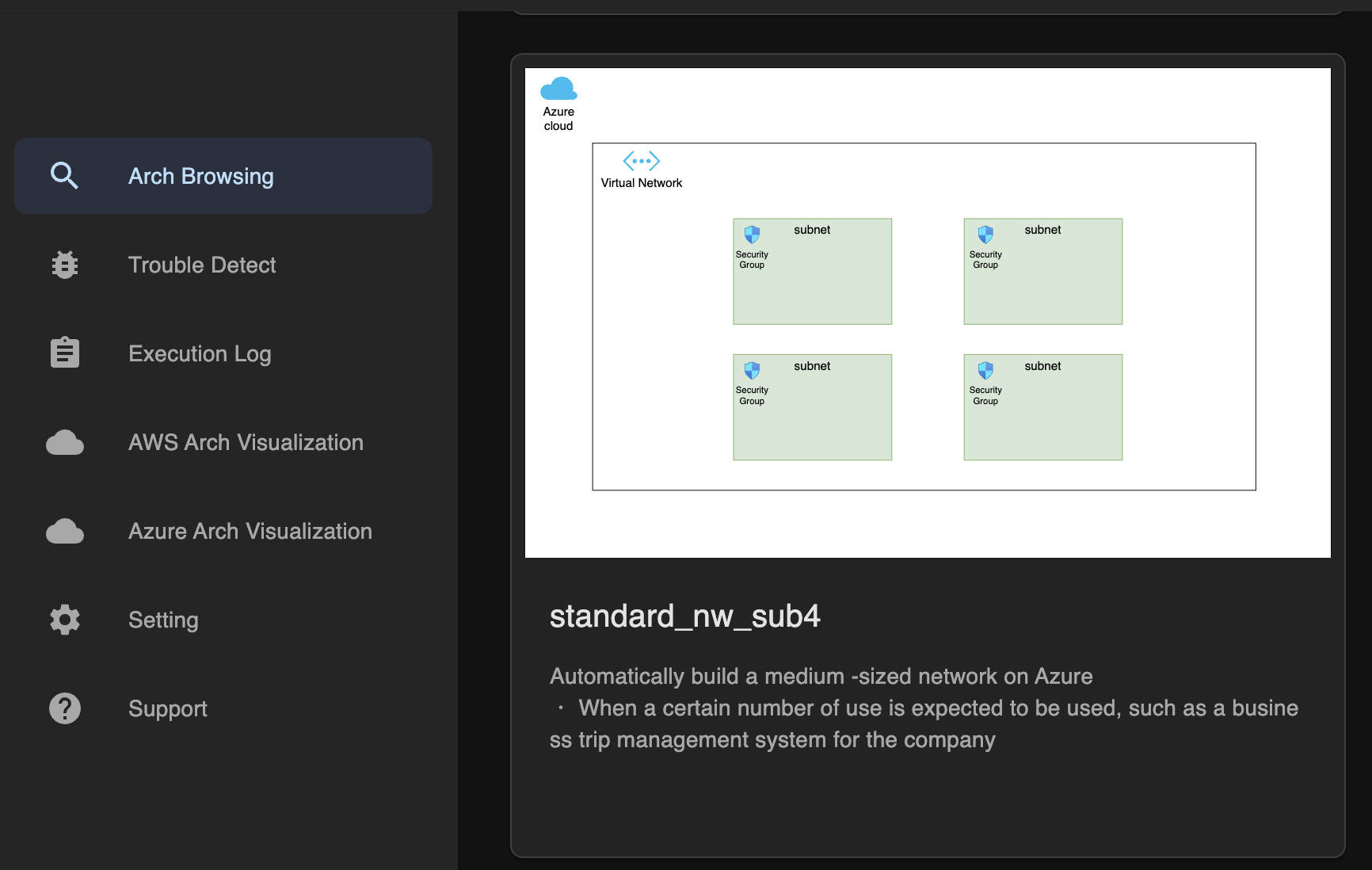 - Input the necessary info:
- Input the necessary info:
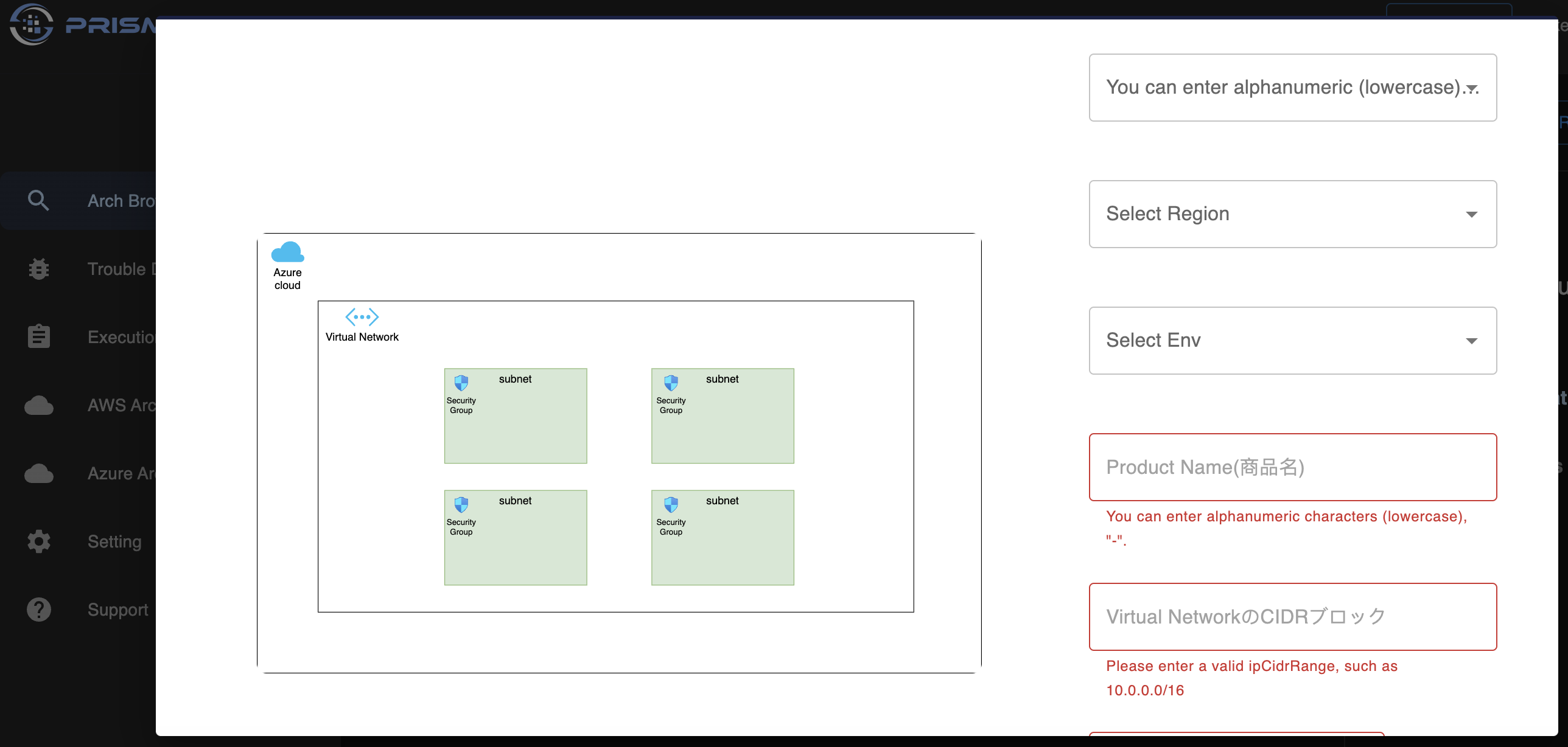 - Process and waiting for the architecture to finish (around 5min)
- Checking Azure console for the architecture completion
- Process and waiting for the architecture to finish (around 5min)
- Checking Azure console for the architecture completion
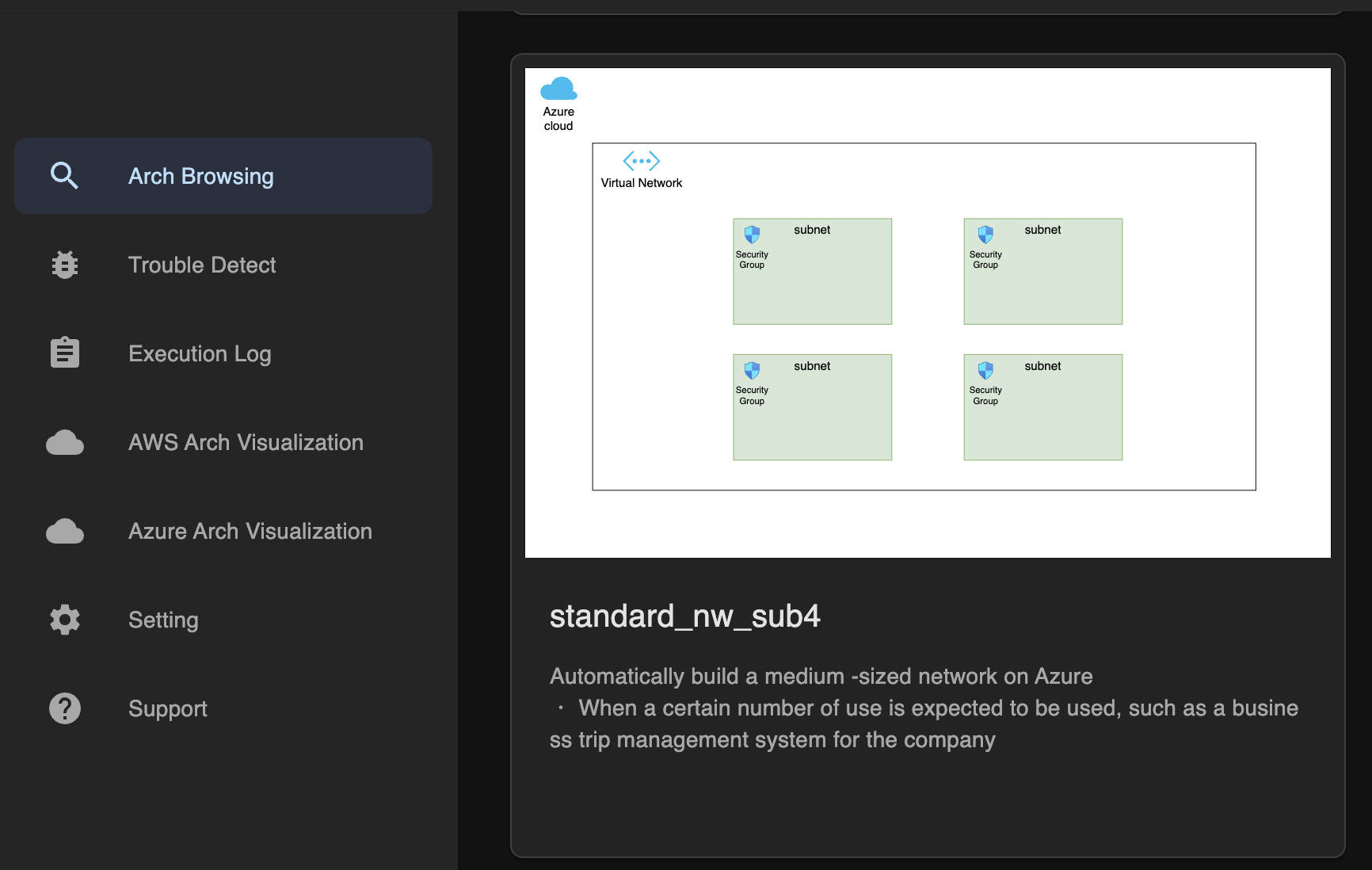 - Input the necessary info:
- Input the necessary info:
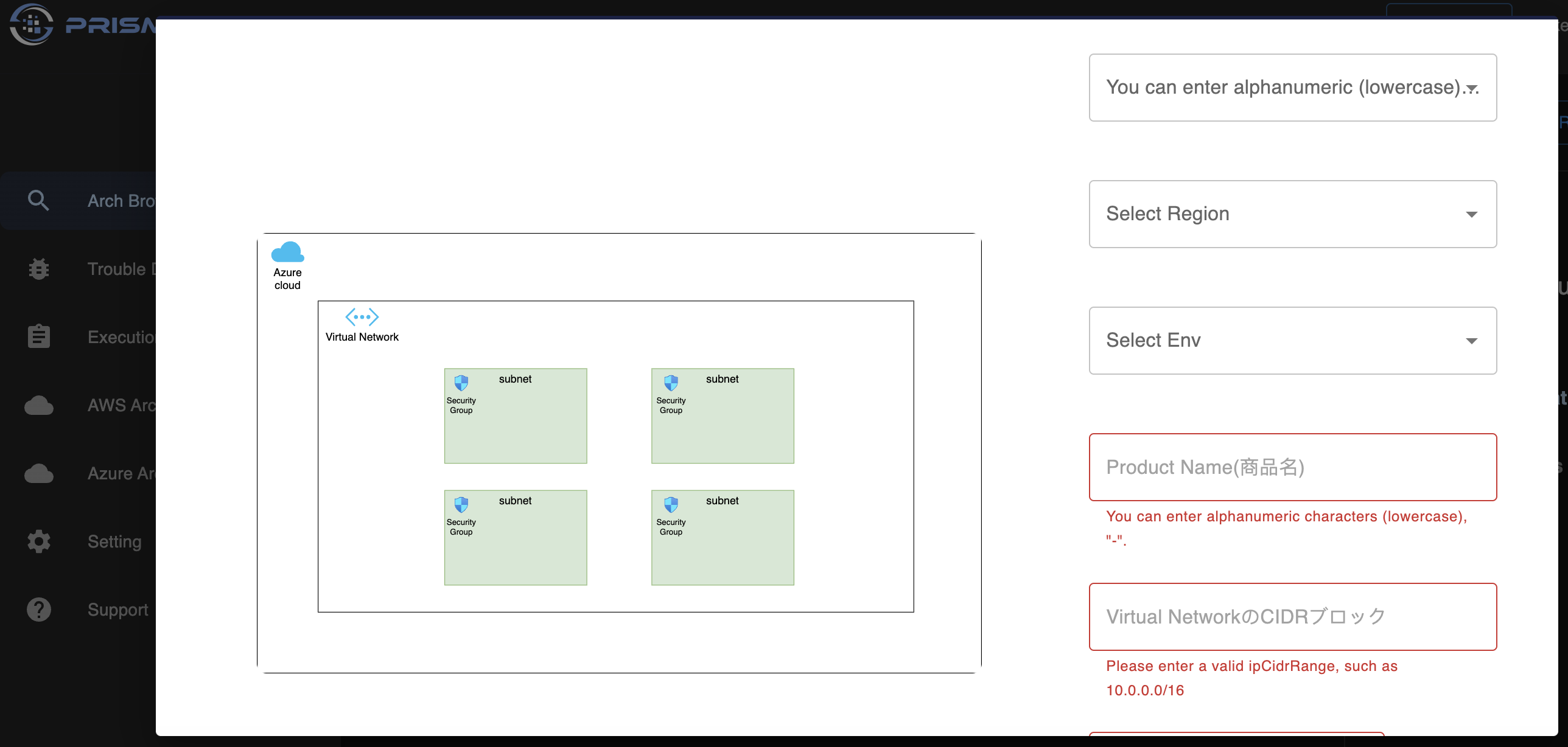 - Process and waiting for the architecture to finish (around 5min)
- Checking Azure console for the architecture completion
- Process and waiting for the architecture to finish (around 5min)
- Checking Azure console for the architecture completion 6. Network Variation (Standard, Minimum, Complex)
Azure networking offers a range of network architecture possibilities to accommodate diverse use cases. Let's explore three main variations: Standard, Minimum, and Complex networks.
Standard Network: A standard network configuration is the simplest and most straightforward option. It's suitable for basic scenarios where connectivity and isolation are the primary concerns. This type of network might include:
- A single virtual network with one or a few subnets.
- Basic network security rules for inbound and outbound traffic.
- No complex routing configurations.
- No high availability or redundancy features.
Use Case: Development or testing environments where basic connectivity is sufficient.
Minimum Complex Network: The minimum complex network adds more robustness and control to the network architecture. It's designed for applications that require higher availability and isolation. This configuration might involve:
- Multiple subnets for segmentation.
- Network Security Groups (NSGs) to control traffic between subnets.
- Route tables for defining traffic routes.
- Possibly a VPN or ExpressRoute connection for on-premises connectivity.
- Load balancers for distributing traffic across multiple VMs.
Use Case: Hosting a multi-tier application with front-end, back-end, and database tiers.
Complex Network: Complex network architectures are suitable for mission-critical applications that demand high availability, scalability, and advanced security. This configuration encompasses:
- Multiple virtual networks interconnected through Azure Virtual Network Peering or VPN Gateway.
- Load balancers and Application Gateways for load distribution and traffic management.
- Traffic Manager for global traffic routing.
- Advanced routing configurations with multiple route tables.
- Network Security Groups with intricate rule sets.
- ExpressRoute for dedicated, private connections to Azure.
- Azure Firewall for centralized network security management.
Use Case: Enterprise applications with high traffic loads, strict security requirements, and complex deployment scenarios.
Considerations:
As complexity increases, so does the need for thorough planning and monitoring.
Each architecture variation comes with its own cost implications; more complex setups generally incur higher costs.
Security considerations become more critical as network complexity grows. Ensure robust security practices at all levels.
7. Reference
As with any well-researched article, the information presented here draws upon reliable sources and external materials. For further exploration or verification, the reference section provides a list of sources that contributed to the creation of this guide. This allows readers to delve deeper into specific concepts or seek additional guidance on specific topics within Azure networking.
In conclusion, Azure networking plays a pivotal role in the cloud ecosystem, enabling seamless communication between resources and services. This comprehensive guide has covered the essentials of Azure networking, from its foundational concepts to practical implementation using both the Azure Management Console and Prismscaler. By catering to diverse experience levels and use cases, this guide empowers individuals and businesses to harness the full potential of Azure networking and elevate their cloud-based operations.
