1. Introduction
Hello! We are a writer team from Definer Inc.
In this issue, you are wondering about the difference and usage between serverless and containers.
Let's take a look at the actual screens and resources to explain in detail.
2. Purpose/Use Cases
This article provides a collection of information and practices that you may find helpful when you want to understand the differences and use cases between serverless and containers.
3. Serverless and container introduction
First, we will discuss serverless and containers, respectively.
・Serverless
To run a program, a server (computer) is needed in addition to the code.
The server must be configured with various settings, including the operating system, its version, and middleware for executing the program.
In the past, building such a server was essential as a preliminary step to building an application.
The cloud service provider takes care of the server construction part, and the user only needs to prepare the code to execute the program. This concept is called serverless.
It is called serverless because the user does not need to prepare a server.
In many cases, the service is metered, so it is cost-effective when server resources are not used except for specific periods of time, such as for batch processing.
Typical services include AWS Lambda and Azure Functions.
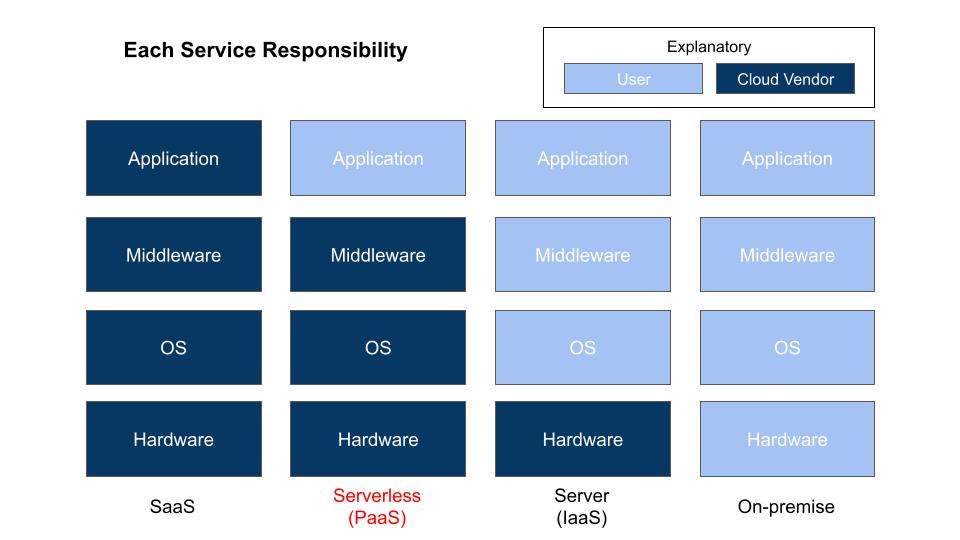 ・Containers
Containers are a technology that isolates the resources used from other processes and runs applications within them.
As a result, applications on containers appear to be running on independent computers.
This makes it easy to reproduce the same environment on different servers, even if they have different OS types and versions.
Therefore, moving applications from one host to another is also easier than with applications running on conventional servers.
Typical services include AWS ECS and Google Kubernetes Engine (GKE).
・Containers
Containers are a technology that isolates the resources used from other processes and runs applications within them.
As a result, applications on containers appear to be running on independent computers.
This makes it easy to reproduce the same environment on different servers, even if they have different OS types and versions.
Therefore, moving applications from one host to another is also easier than with applications running on conventional servers.
Typical services include AWS ECS and Google Kubernetes Engine (GKE).
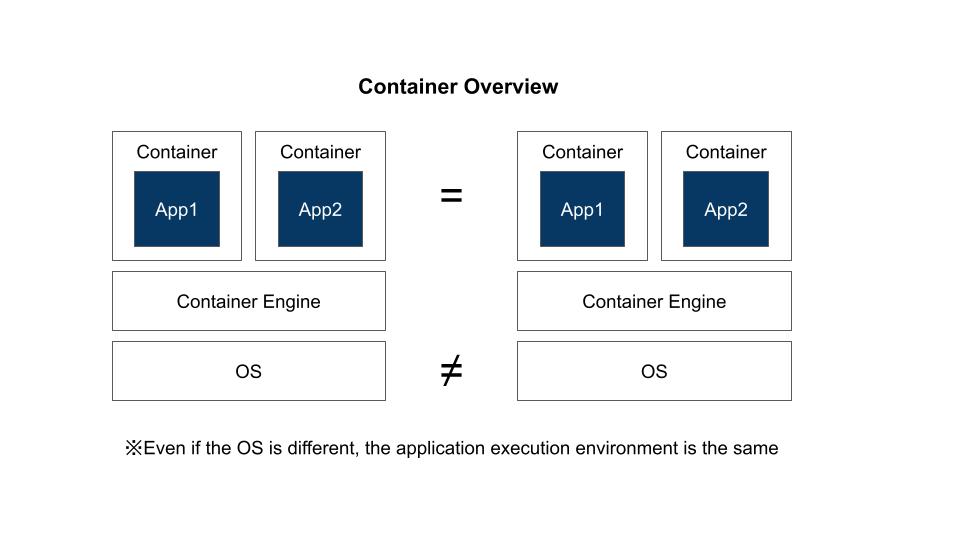 Both are more efficient than regular IaaS (Virtual Machine), and the applications are isolated from the host.
Both are more efficient than regular IaaS (Virtual Machine), and the applications are isolated from the host.
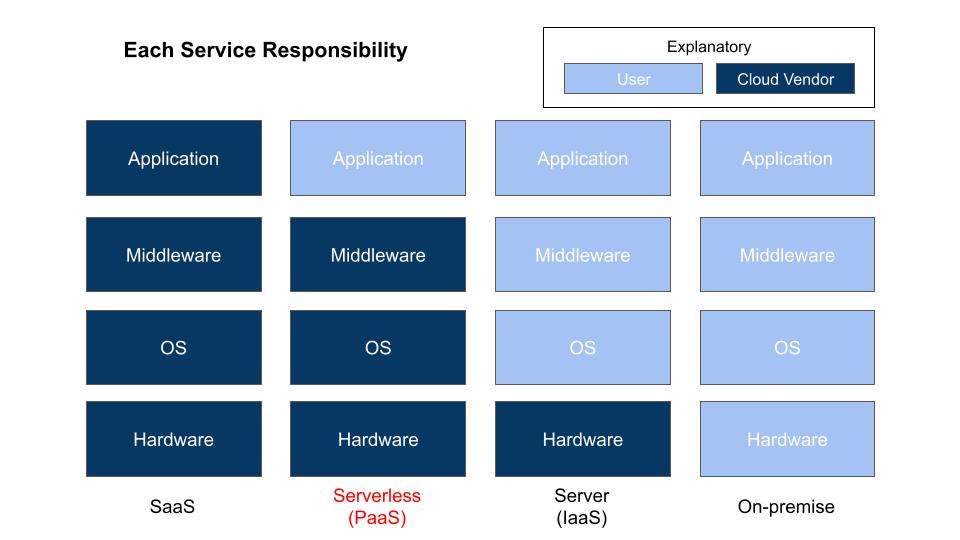 ・Containers
Containers are a technology that isolates the resources used from other processes and runs applications within them.
As a result, applications on containers appear to be running on independent computers.
This makes it easy to reproduce the same environment on different servers, even if they have different OS types and versions.
Therefore, moving applications from one host to another is also easier than with applications running on conventional servers.
Typical services include AWS ECS and Google Kubernetes Engine (GKE).
・Containers
Containers are a technology that isolates the resources used from other processes and runs applications within them.
As a result, applications on containers appear to be running on independent computers.
This makes it easy to reproduce the same environment on different servers, even if they have different OS types and versions.
Therefore, moving applications from one host to another is also easier than with applications running on conventional servers.
Typical services include AWS ECS and Google Kubernetes Engine (GKE).
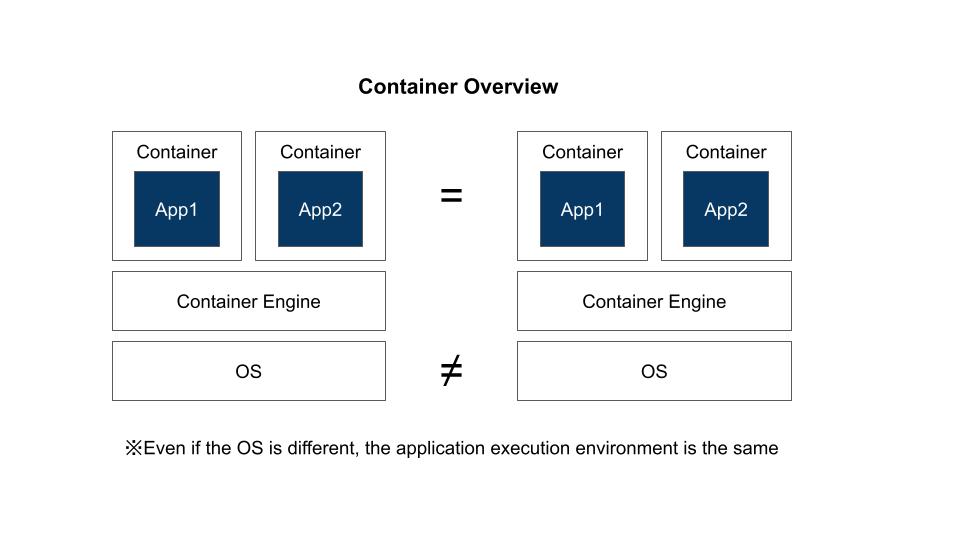 Both are more efficient than regular IaaS (Virtual Machine), and the applications are isolated from the host.
Both are more efficient than regular IaaS (Virtual Machine), and the applications are isolated from the host. 4. Comparison
- Architecture:
- Serverless: In serverless computing, also known as Function as a Service (FaaS), applications are broken down into individual functions. Each function is executed independently and automatically scaled based on demand. The infrastructure and server management are abstracted away, and developers only focus on writing the code for the functions.
- Containers: Containers provide a lightweight and isolated environment that packages an application along with its dependencies. Containers are more comprehensive and contain the entire runtime environment, including the application, libraries, and configurations. They provide consistent behavior regardless of the underlying infrastructure.
- Scalability:
- Serverless: Serverless platforms automatically scale the functions based on incoming requests. The platform manages the allocation of resources, scaling up or down to handle the workload. Developers don't need to worry about provisioning or managing servers.
- Containers: Containerized applications can be scaled horizontally by running multiple instances of the containerized application. Container orchestration tools like Kubernetes can manage the scaling process based on predefined rules or metrics.
- Resource Management:
- Serverless: With serverless computing, developers don't have direct control over the underlying infrastructure. The cloud provider handles resource allocation and management. Developers pay only for the resources consumed during function execution.
- Containers: Containers offer more control over the underlying infrastructure. Developers can define resource limits, specify resource allocations, and optimize performance based on their requirements. Containers can be deployed on various platforms, including cloud, on-premises, or hybrid environments.
- Development and Deployment:
- Serverless: Serverless architectures typically involve writing smaller, focused functions that perform specific tasks. These functions can be developed and deployed independently. Serverless platforms handle the packaging, deployment, and scaling of the functions automatically.
- Containers: Containerized applications are packaged along with their dependencies, making them more portable across different environments. Containers can be built and deployed using containerization tools like Docker, enabling consistent deployment and easy replication across different environments.
- Cost:
- Serverless: Serverless computing offers cost efficiency as you only pay for the actual execution time of the functions. When functions are idle, you are not charged for resources. However, the cost can increase with high and unpredictable traffic patterns.
- Containers: Containers provide a more predictable cost structure as resources are allocated for the entire containerized application, regardless of usage. You have more control over resource allocation, but the cost is not directly tied to the actual usage.
5. Use of serverless and containers
The following perspectives can be used to determine the difference between serverless and container use.
(1) Execution time/resource size
The execution time and resource size of serverless functions and containers can also be influenced by factors such as cold starts (initial function invocation) and application design considerations.
The choice between serverless and containers should be based on the specific requirements of the workload, the need for scalability, resource efficiency, and the desired trade-offs between startup time, resource footprint, and overall performance.
If the execution time is long or the required size of resources (CPU/Memory) is large, containers are suitable.
For example, AWS Lambda, a well-known serverless service, has a limit of 15 minutes for execution and 10G of memory.
(2) System management unit
Serverless computing abstracts away much of the system management unit, allowing developers to focus on writing code without worrying about infrastructure management or system-level configurations.
Containers offer more control and flexibility in managing the underlying infrastructure, operating system, dependencies, and system-level configurations.
If the management unit of the system is each application (each code), a serverless service is suitable, and if the system is a whole platform, containers are suitable.
(3) Host
Containers can run on-premise or in the cloud, and have a wide range of supported operating systems. Developers have more control over the choice of host environment and can select the operating system and infrastructure on which the containers run.
Serverless runs on a specific platform in the cloud. Developers do not have direct control or visibility into the specific hosts where their functions run.
(4) Language
For containers, applications can be created in basically any language. Beside that, containers enable developers to use custom language runtimes and configurations as per their requirements
In the case of serverless, it typically supports a range of programming languages, including popular options like JavaScript, Python, Java, C#, and more. However, the specific language support can vary depending on the serverless platform.
(5) Is it stateless?
Serverless is stateless, so containers should be considered for stateful requirements.
In serverless, if an application requires stateful behavior, it needs to use external data storage services like databases, object storage, or cache systems to manage and persist data. The stateful data is stored and accessed separately from the serverless functions.
Containers can be designed to be stateless or stateful, depending on the specific requirements of the application. For stateful scenarios, containers can utilize external storage systems, such as databases or file storage, to manage and persist data.
6. Cited/Referenced Articles
7. About the proprietary solution "PrismScaler"
・PrismScaler is a web service that enables the construction of multi-cloud infrastructures such as AWS, Azure, and GCP in just three steps, without requiring development and operation.
・PrismScaler is a web service that enables multi-cloud infrastructure construction such as AWS, Azure, GCP, etc. in just 3 steps without development and operation.
・The solution is designed for a wide range of usage scenarios such as cloud infrastructure construction/cloud migration, cloud maintenance and operation, and cost optimization, and can easily realize more than several hundred high-quality general-purpose cloud infrastructures by appropriately combining IaaS and PaaS.
8. Contact us
This article provides useful introductory information free of charge. For consultation and inquiries, please contact "Definer Inc".
9. Regarding Definer
・Definer Inc. provides one-stop solutions from upstream to downstream of IT.
・We are committed to providing integrated support for advanced IT technologies such as AI and cloud IT infrastructure, from consulting to requirement definition/design development/implementation, and maintenance and operation.
・We are committed to providing integrated support for advanced IT technologies such as AI and cloud IT infrastructure, from consulting to requirement definition, design development, implementation, maintenance, and operation.
・PrismScaler is a high-quality, rapid, "auto-configuration," "auto-monitoring," "problem detection," and "configuration visualization" for multi-cloud/IT infrastructure such as AWS, Azure, and GCP.

