1. Introduction
Hello! We are a writer team from Definer Inc.
In this issue, you are wondering about the use of CloudShell.
Let's take a look at the actual screens and resources to explain in detail.
2. Purpose/Use Cases
In this article, we will utilize the CloudShell technology for the purpose of "executing Linux commands from a browser".
It is a collection of information and practices that can be used as a reference when you want to "execute Linux commands without using a terminal" in the IT field.
3. Start AWS CloudShell
Log in to the AWS Management Console and click on the "CloudShell" icon in the upper right corner.
Clicking this icon will launch Cloudshell.
A guide will be displayed for the first time, so proceed accordingly.
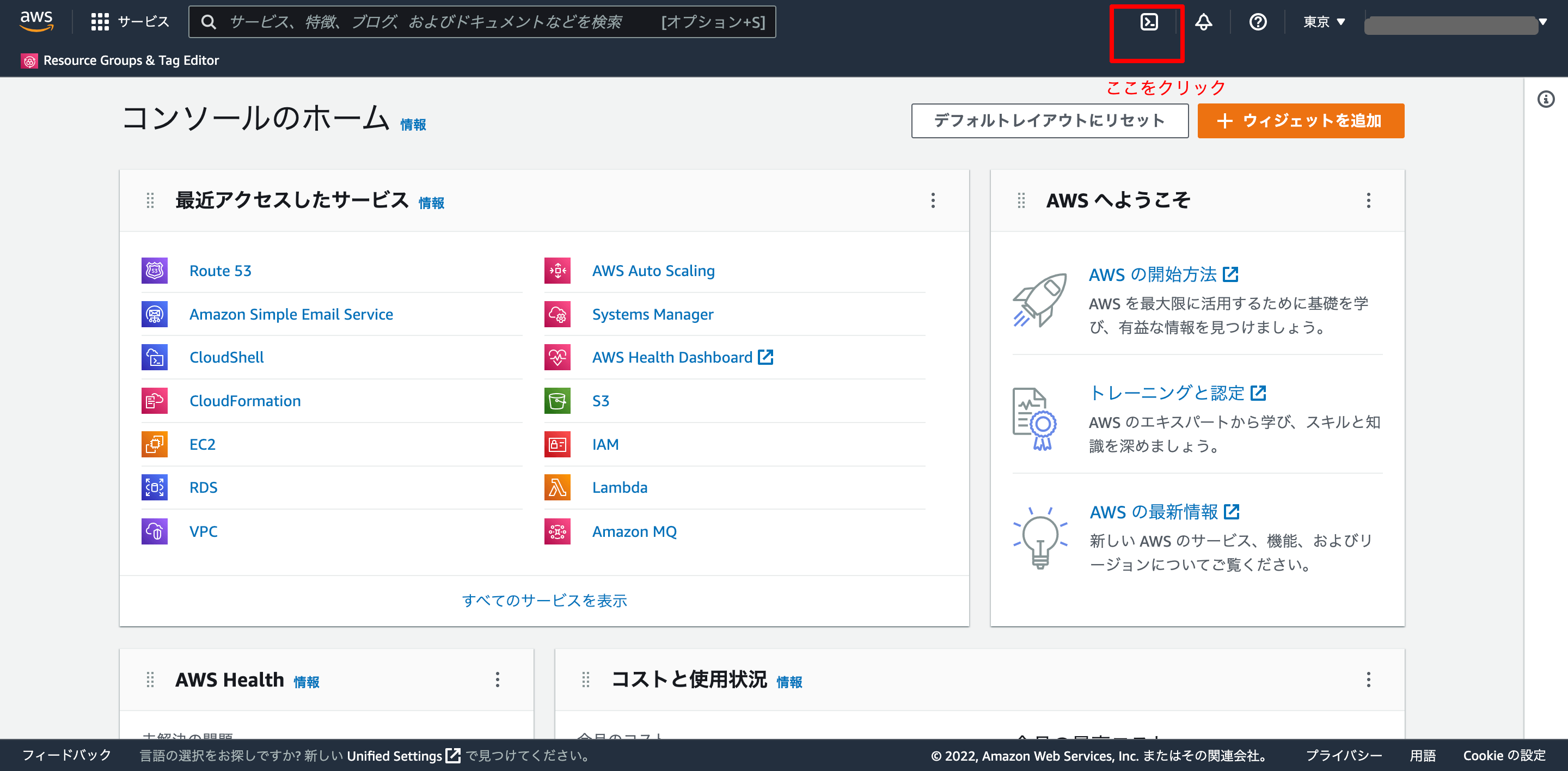
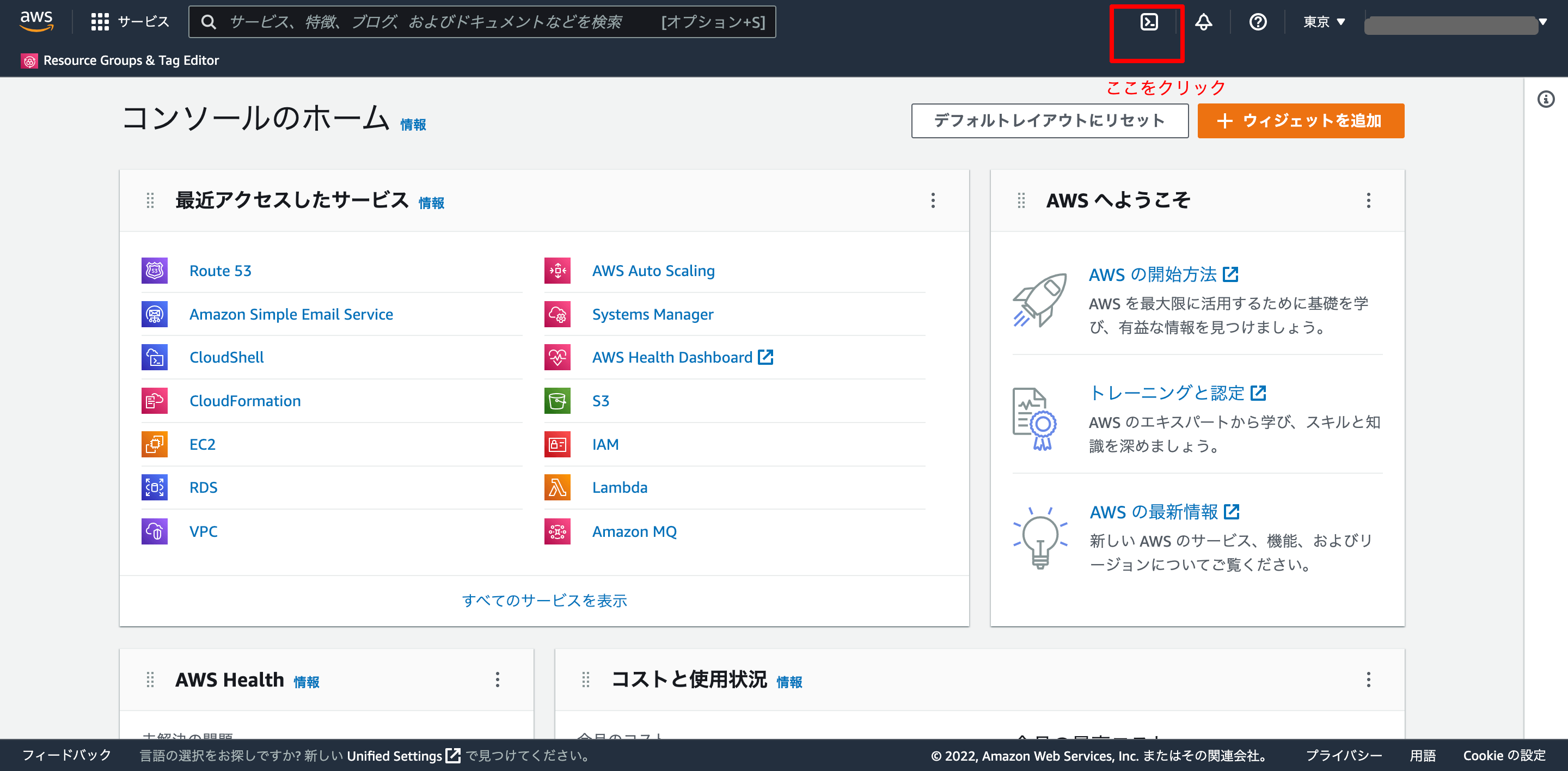
If the boot is successful, the following screen will appear.
Try typing some Linux commands as a test.
Indeed, the command can be executed.
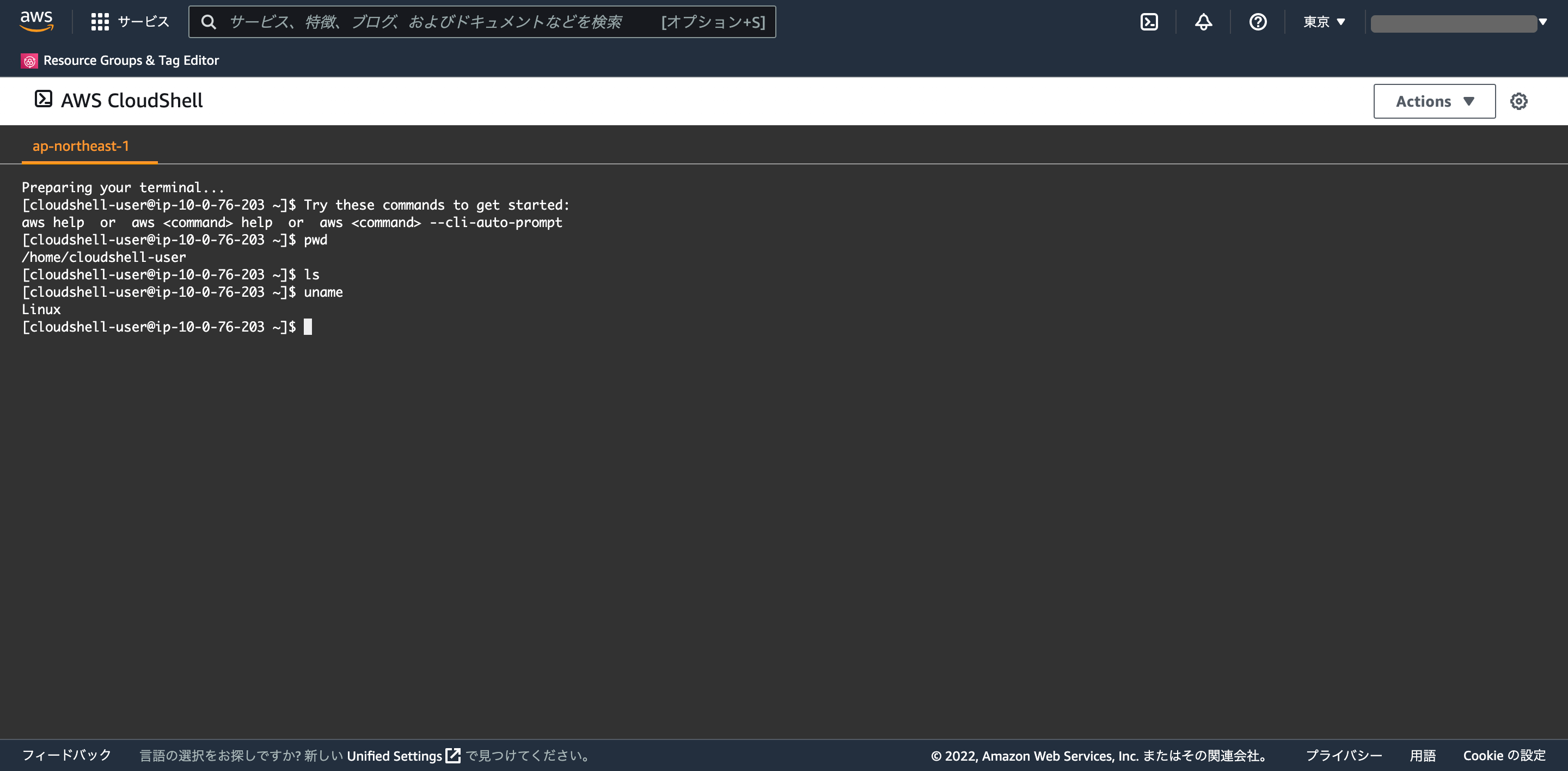
4. Various features of CloudShell
From the "Action" button in the upper right corner, the following actions can be taken
・Create a new tab
・Display tabs vertically or horizontally
・Upload files
・Download files
・Restart CloudShell
・Delete home directory
The following settings can also be changed using the gear icon.
・Font size
・Screen theme (Dark/Light)
・Enable copy and paste
Finally, try running the AWS API from CloudShell.
[cloudshell-user@ip-10-0-76-203 ~]$ aws ec2 describe-vpcs
{
"Vpcs": [
{
"CidrBlock": "10.1.0.0/16",
"DhcpOptionsId": "dopt-XXXXXX",
"State": "available",
"VpcId": "vpc-XXXXXX",
"OwnerId": "XXXXXX",
"InstanceTenancy": "default",
"CidrBlockAssociationSet": [
{
"AssociationId": "vpc-cidr-assoc-XXXXXX",
"CidrBlock": "10.1.0.0/16",
"CidrBlockState": {
"State": "associated"
}
}
],
"IsDefault": false,
"Tags": [
{
"Key": "Name,
"Value": "test-vpc"
}
]
}
]
} A list of VPCs is now displayed.
5. Cited/Referenced Articles
Overview of Azure Cloud Shell | Microsoft Docs
Using VSCode in Azure Cloud Shell from a browser - Qiita
Getting started with Azure Command Line Interface (CLI) ...
Thinking of CloudShell as an IaC execution infrastructure #omoshiro_cloudshell ...
Quick Start: my first REST API query - Azure ...
Troubleshooting Azure Cloud Shell | Microsoft Docs
AWS CloudShell computing environment: specifications and software - AWS ...
6. About the proprietary solution "PrismScaler"
・PrismScaler is a web service that enables the construction of multi-cloud infrastructures such as AWS, Azure, and GCP in just three steps, without requiring development and operation.
・PrismScaler is a web service that enables multi-cloud infrastructure construction such as AWS, Azure, GCP, etc. in just 3 steps without development and operation.
・The solution is designed for a wide range of usage scenarios such as cloud infrastructure construction/cloud migration, cloud maintenance and operation, and cost optimization, and can easily realize more than several hundred high-quality general-purpose cloud infrastructures by appropriately combining IaaS and PaaS.
7. Contact us
This article provides useful introductory information free of charge. For consultation and inquiries, please contact "Definer Inc".
8. Regarding Definer
・Definer Inc. provides one-stop solutions from upstream to downstream of IT.
・We are committed to providing integrated support for advanced IT technologies such as AI and cloud IT infrastructure, from consulting to requirement definition/design development/implementation, and maintenance and operation.
・We are committed to providing integrated support for advanced IT technologies such as AI and cloud IT infrastructure, from consulting to requirement definition, design development, implementation, maintenance, and operation.
・PrismScaler is a high-quality, rapid, "auto-configuration," "auto-monitoring," "problem detection," and "configuration visualization" for multi-cloud/IT infrastructure such as AWS, Azure, and GCP.

