1. Introduction
Hello! We are a writer team from Definer Inc.
Video Analytics Getting Started with Azure Video Indexer is a service provided by Microsoft Azure that enables developers to extract insights and valuable information from video content. Azure Video Indexer uses advanced AI algorithms to analyze videos and automatically generate metadata, transcription, sentiment analysis, face detection, and other valuable insights. It simplifies the process of extracting actionable data from large volumes of video content, enabling organizations to unlock the potential of their video assets.
In this issue, you are wondering about the use of video analysis with Azure Video Indexer.
Let's take a look at the actual screens and resources to explain in detail.
2. Purpose/Use Cases
The purpose of Video Analytics Getting Started with Azure Video Indexer is to provide developers with a comprehensive and user-friendly platform for analyzing and extracting insights from video content. Here are some key purposes and benefits of using Azure Video Indexer:
(1) Intelligent Video Processing
(2) Enhanced Video Search
(3) Content Categorization and Organization
(4) Sentiment Analysis and Emotional Insights
(5) Face and Object Detection
(6) Integration with Azure Services
(7) Scalability and Performance
3. Setting up Azure Video Indexer
Azure Video Indexer is one of Azure's suite of AI services that can extract analytical information from videos.
It can transcribe audio in videos, detect text, and detect people and objects in videos.
Let's start by setting up Azure Video Indexer.
(1) Creating Video Indexer
Login to the Azure console and access the "Video Indexer" screen.
Click "Create" and enter information such as subscriptions and resource groups.
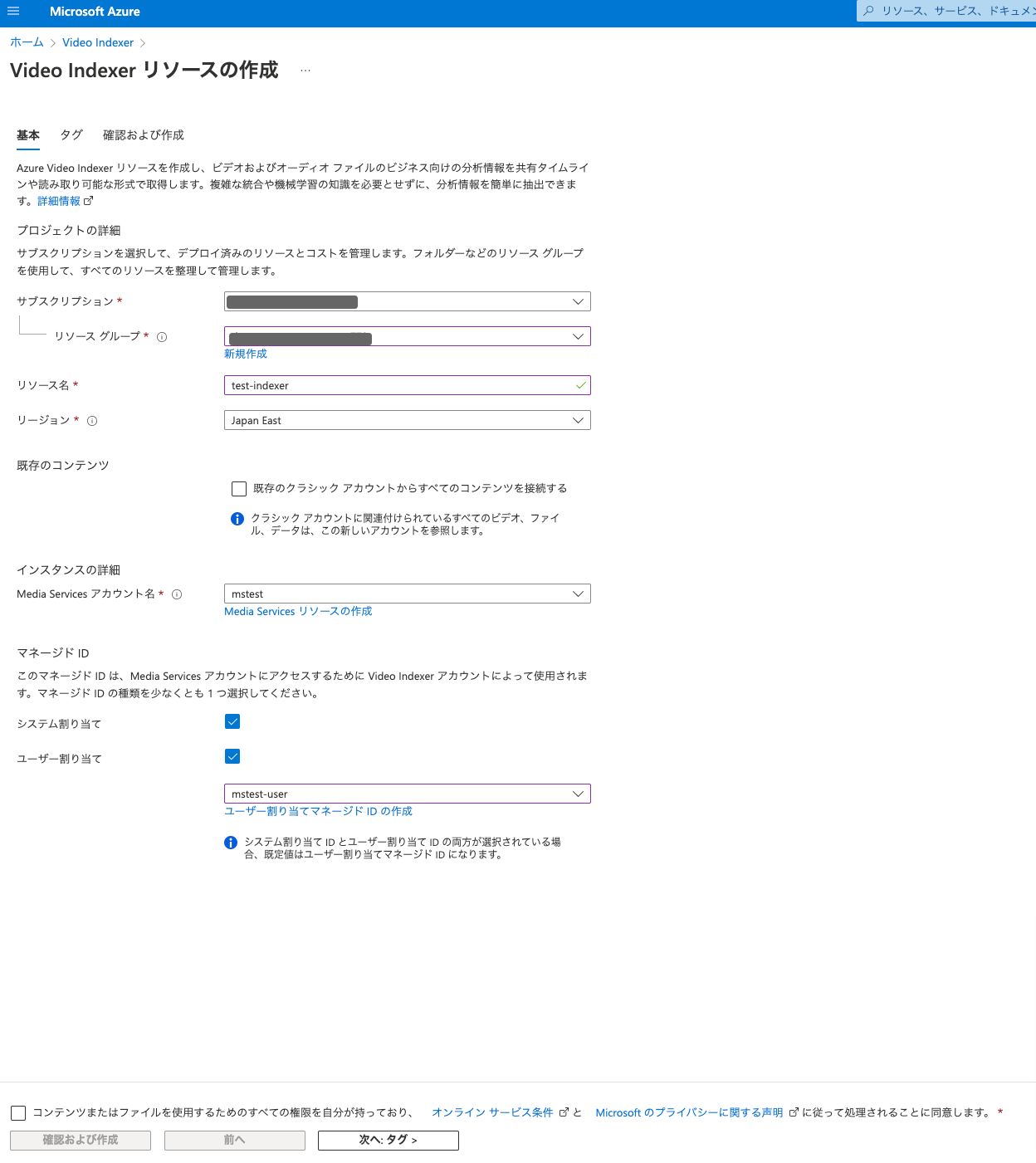 (2) Login to the Video Indexer portal
Once created, click "Search Portal" from the Video Indexer details screen and log in to Video Indexer with your Microsoft account.
(2) Login to the Video Indexer portal
Once created, click "Search Portal" from the Video Indexer details screen and log in to Video Indexer with your Microsoft account.
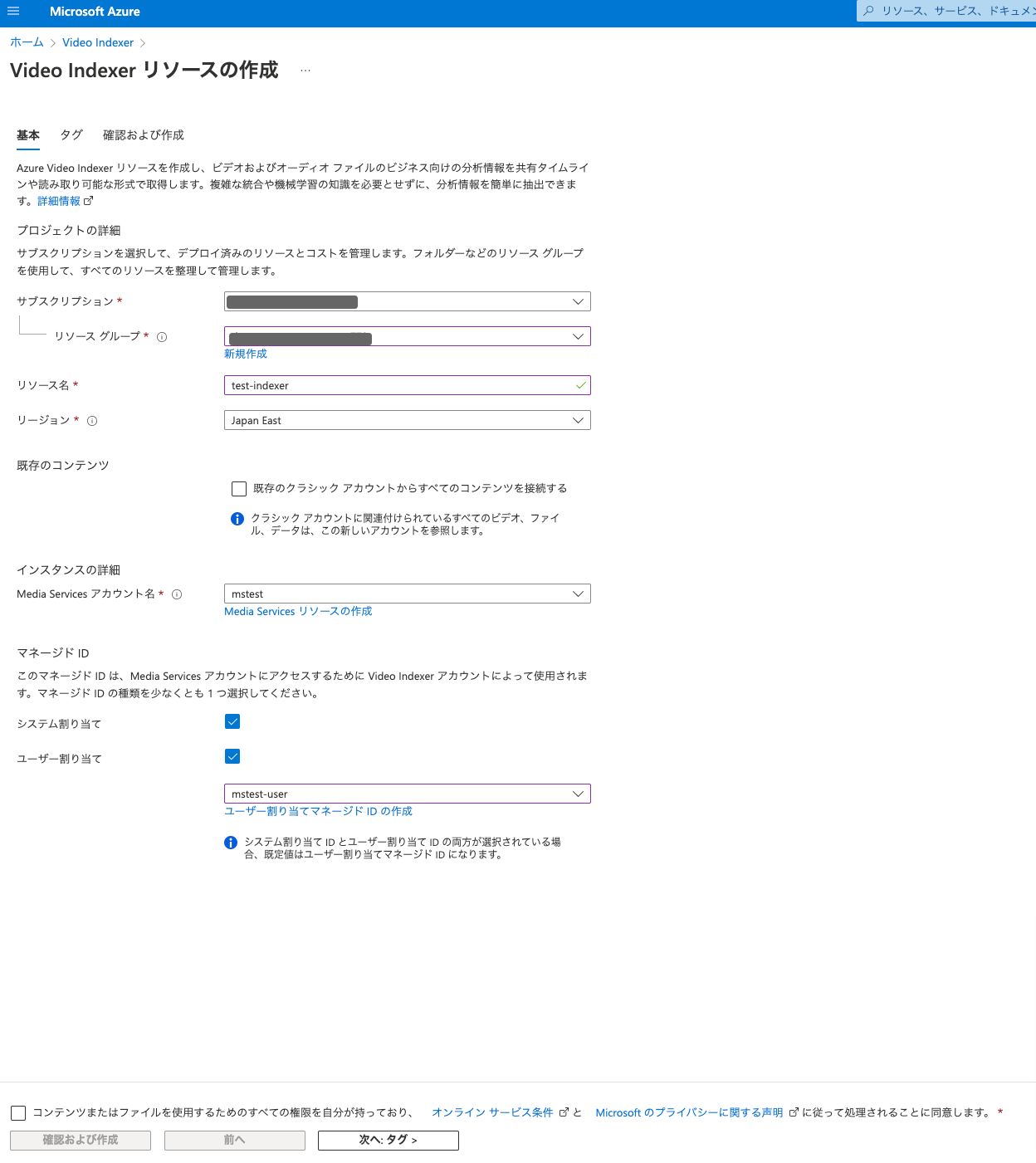 (2) Login to the Video Indexer portal
Once created, click "Search Portal" from the Video Indexer details screen and log in to Video Indexer with your Microsoft account.
(2) Login to the Video Indexer portal
Once created, click "Search Portal" from the Video Indexer details screen and log in to Video Indexer with your Microsoft account. 4. Video Analysis with Azure Video Indexer
After logging in, we will try Azure Video Indexer as soon as possible.
(1) Uploading video files: To upload a video file to Azure Video Indexer, follow these steps:
- Open the Azure Video Indexer portal or use the Video Indexer API.
- Click on the "Upload" button or select the option to upload a video file.
- Choose the video file you want to upload. This could be a local file from your computer or a file from cloud storage (e.g., Azure Blob Storage).
- Specify the source language for the video content. This helps Video Indexer understand the spoken language in the video for accurate transcription and analysis.
- Start the upload process.
- Once the upload is complete, the system will display a status message indicating that indexing is in progress. The analysis process typically takes a few minutes to a few dozen minutes, depending on the length and complexity of the video.
- During the analysis process, Azure Video Indexer performs various AI-powered tasks, such as transcription, face detection, sentiment analysis, topic extraction, and more.
(2) Confirmation of analysis results: After the analysis is complete, you can review and explore the analysis results in Azure Video Indexer. Here are some key aspects you can check:
- Analysis Information: The system displays a list of people detected in the video along with their pictures. It also extracts topics and keywords discussed in the meeting or video content. By default, emotional analysis is performed to determine the emotional tone expressed in the video.
- Timeline: In the Timeline tab, you can view the transcript of the meeting or video content. This shows a chronological sequence of spoken words and dialogue from the video. The transcript helps you navigate through the video and search for specific sections or keywords.
- Additional Insights: Azure Video Indexer provides additional insights and features, such as automatic closed caption generation, scene detection, object recognition, OCR (Optical Character Recognition), and more. These features enhance the understanding and discoverability of the video content.
By reviewing the analysis results, you gain valuable insights into the video content, such as understanding the participants, topics discussed, emotions expressed, and important keywords. This allows you to navigate the video efficiently, search for specific information, and extract meaningful insights from the video content.
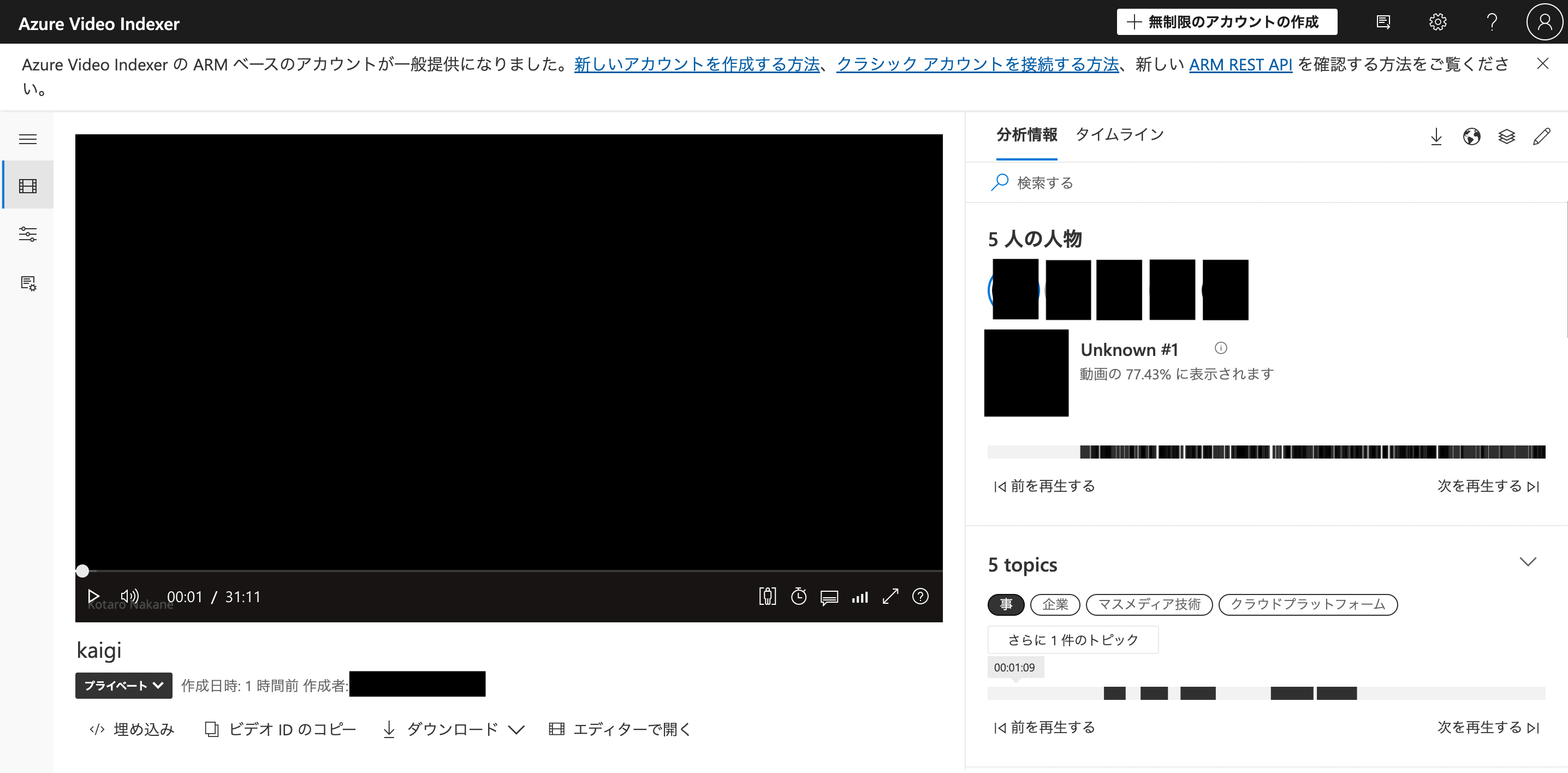
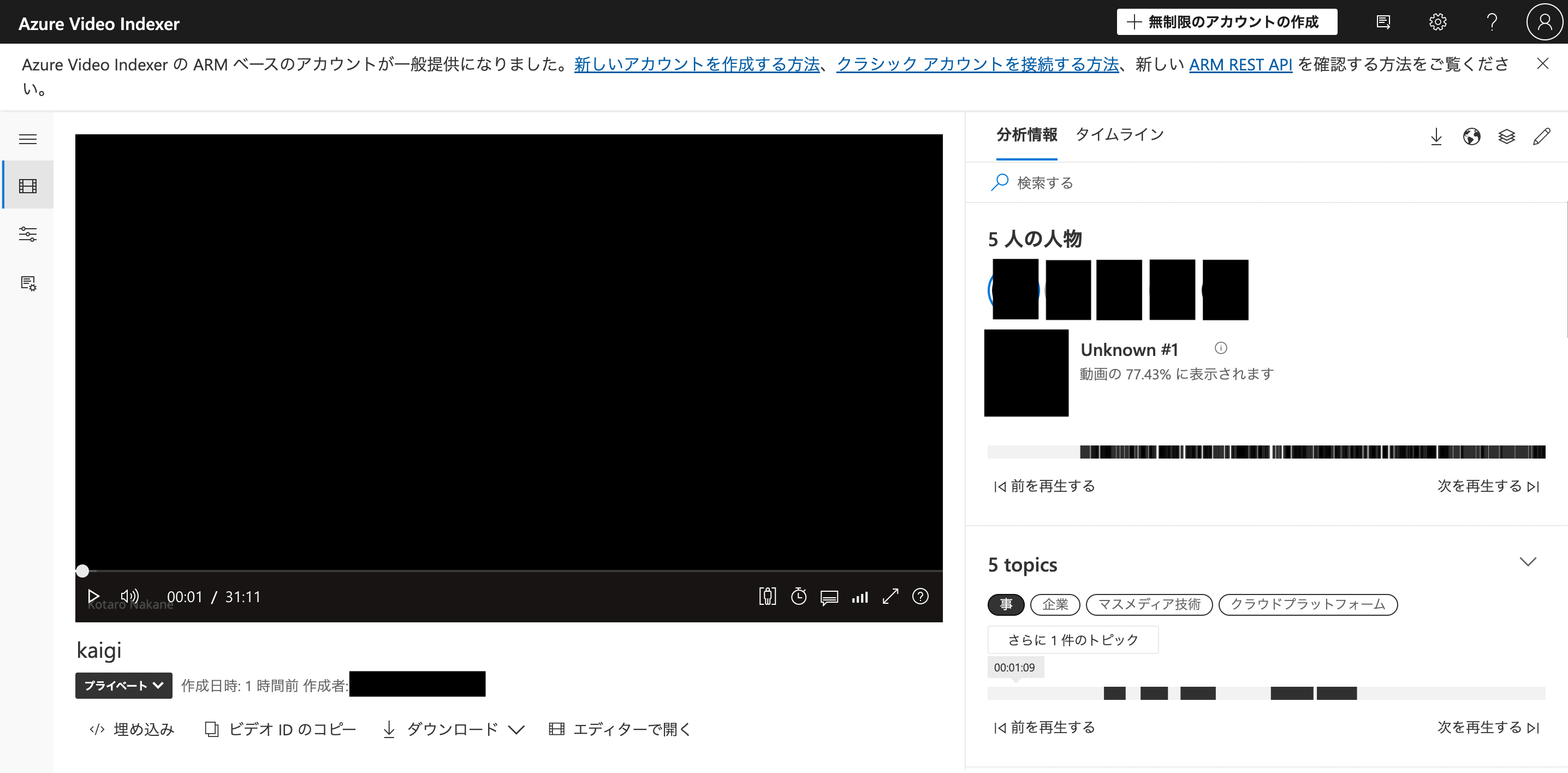
5. Video Analysis result
Let's assume you have a video of a customer testimonial from a conference where a person talks about their experience with a product. You uploaded this video to Azure Video Indexer for analysis.
(1) Speech-to-Text Transcription: Azure Video Indexer can convert the spoken words in the video into a textual transcript. For instance, if the person says, "I really loved the product; it has made my life so much easier," the service will generate the following transcription:
[00:00:05.780 --> 00:00:10.520] "I really loved the product; it has made my life so much easier."
(2) Face Detection: Azure Video Indexer can identify faces in the video and track them across frames. For example, if the customer testimonial video features the speaker and some audience members, the service will detect and label the faces of the speaker and the audience.
(3) Scene Detection: Video Indexer can automatically detect scene changes in the video. For instance, if the video switches from showing the speaker to showing the product in use, it will mark these scenes accordingly.
(4) Sentiment Analysis: By analyzing the speaker's speech and facial expressions, Video Indexer can determine the sentiment of the speaker. For instance, it can detect that the speaker expresses positive sentiment while talking about the product.
(5) Named Entity Recognition: Azure Video Indexer can identify and categorize named entities in the video, such as product names, brand names, or even names of people mentioned by the speaker.
(6) Keywords and Topics: The service can generate keywords and topics from the content of the video. For example, it might identify "product review," "customer testimonial," and "conference" as relevant keywords and topics.
(7) Insights Timeline: Azure Video Indexer generates an insights timeline, providing an overview of the key events, emotions, and topics at various timestamps in the video. This allows you to quickly navigate to specific points of interest in the content.
These results give you valuable insights into the video content without having to watch the entire video manually. Azure Video Indexer can be a powerful tool for content creators, marketers, and businesses to analyze and extract meaningful information from their video and audio assets efficiently.
(3) Scene Detection: Video Indexer can automatically detect scene changes in the video. For instance, if the video switches from showing the speaker to showing the product in use, it will mark these scenes accordingly.
(4) Sentiment Analysis: By analyzing the speaker's speech and facial expressions, Video Indexer can determine the sentiment of the speaker. For instance, it can detect that the speaker expresses positive sentiment while talking about the product.
(5) Named Entity Recognition: Azure Video Indexer can identify and categorize named entities in the video, such as product names, brand names, or even names of people mentioned by the speaker.
(6) Keywords and Topics: The service can generate keywords and topics from the content of the video. For example, it might identify "product review," "customer testimonial," and "conference" as relevant keywords and topics.
(7) Insights Timeline: Azure Video Indexer generates an insights timeline, providing an overview of the key events, emotions, and topics at various timestamps in the video. This allows you to quickly navigate to specific points of interest in the content.
These results give you valuable insights into the video content without having to watch the entire video manually. Azure Video Indexer can be a powerful tool for content creators, marketers, and businesses to analyze and extract meaningful information from their video and audio assets efficiently.
6. Cited/Referenced Articles
7. About the proprietary solution "PrismScaler"
・PrismScaler is a web service that enables the construction of multi-cloud infrastructures such as AWS, Azure, and GCP in just three steps, without requiring development and operation.
・PrismScaler is a web service that enables multi-cloud infrastructure construction such as AWS, Azure, GCP, etc. in just 3 steps without development and operation.
・The solution is designed for a wide range of usage scenarios such as cloud infrastructure construction/cloud migration, cloud maintenance and operation, and cost optimization, and can easily realize more than several hundred high-quality general-purpose cloud infrastructures by appropriately combining IaaS and PaaS.
8. Contact us
This article provides useful introductory information free of charge. For consultation and inquiries, please contact "Definer Inc".
9. Regarding Definer
・Definer Inc. provides one-stop solutions from upstream to downstream of IT.
・We are committed to providing integrated support for advanced IT technologies such as AI and cloud IT infrastructure, from consulting to requirement definition/design development/implementation, and maintenance and operation.
・We are committed to providing integrated support for advanced IT technologies such as AI and cloud IT infrastructure, from consulting to requirement definition, design development, implementation, maintenance, and operation.
・PrismScaler is a high-quality, rapid, "auto-configuration," "auto-monitoring," "problem detection," and "configuration visualization" for multi-cloud/IT infrastructure such as AWS, Azure, and GCP.

