1. Introduction
Hello! We are a writer team from Definer Inc.
Reading the breakdown of Google Cloud Platform (GCP) fees is essential for understanding the cost components associated with using GCP services. GCP provides detailed billing reports and cost breakdowns to help users track and analyze their usage and associated costs. By understanding the breakdown of GCP fees, users can effectively manage their spending, optimize resource usage, and make informed decisions to control and allocate their budget.
In this issue, you are wondering how to see the breakdown of GCP usage fees.
Let's take a look at the actual screens and resources to explain in detail.
2. Purpose/Use Cases
This article provides a list of information and practices that you may find helpful when you want to "check the breakdown of GCP usage fees".
Cost Visibility
Resource Optimization
Budget Planning
Cost Allocation
Usage Analysis
Cost Monitoring and Control
Cost Optimization Strategies
3. GCP Rental Fee Structure
・Initial cost and cancellation fee
As a cloud service, there are no initial fees or cancellation fees.
・Monthly Fee
Google Cloud is a pay-as-you-go service, so you are charged only for what you use, not a fixed monthly fee.
You can use the service according to your company's situation.
4. How to check the breakdown of GCP fees
(1) Log in to the Google Cloud Management Console: Open your web browser and navigate to the Google Cloud Management Console (https://console.cloud.google.com/). Log in using your Google Cloud account credentials.
(2) Access the Payments Section: Once logged in, locate and click on the "Payments" option in the console's navigation menu. This option is typically found in the left-hand side menu.
(3) Navigate to Reports: Within the Payments section, look for the "Reports" tab or link. Click on it to access the reports related to your GCP fees and billing breakdown.
(4) View the Fee Breakdown: In the Reports section, you will find various reports and breakdowns related to your GCP fees and usage. Look for the specific report or breakdown that provides the level of detail you are interested in.
(5) Analyze the Fee Breakdown: Once you access the desired report, you will be presented with a breakdown of your GCP fees. This breakdown typically includes information such as service usage, associated costs, resource usage, and any additional details relevant to your billing and usage.
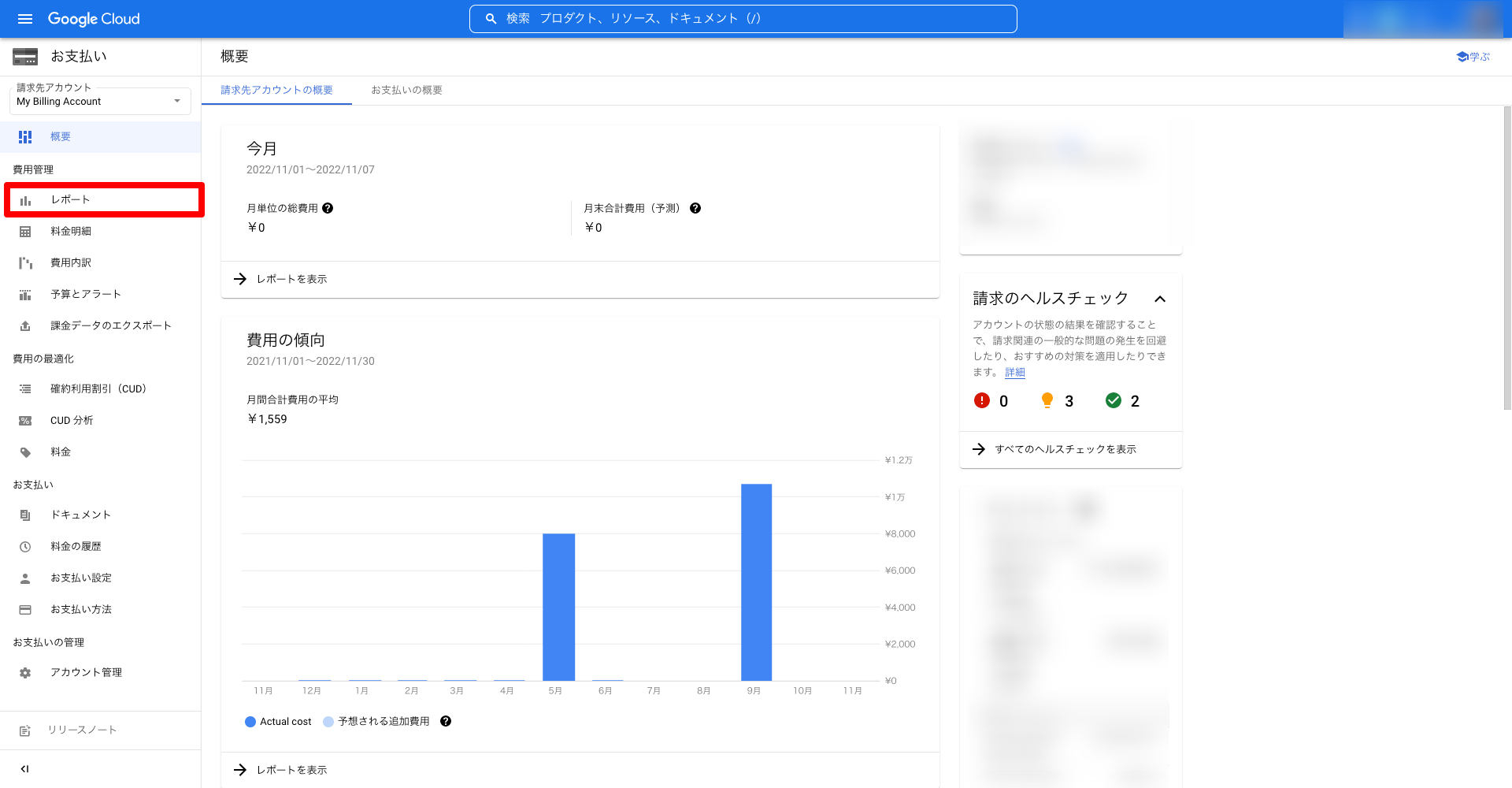
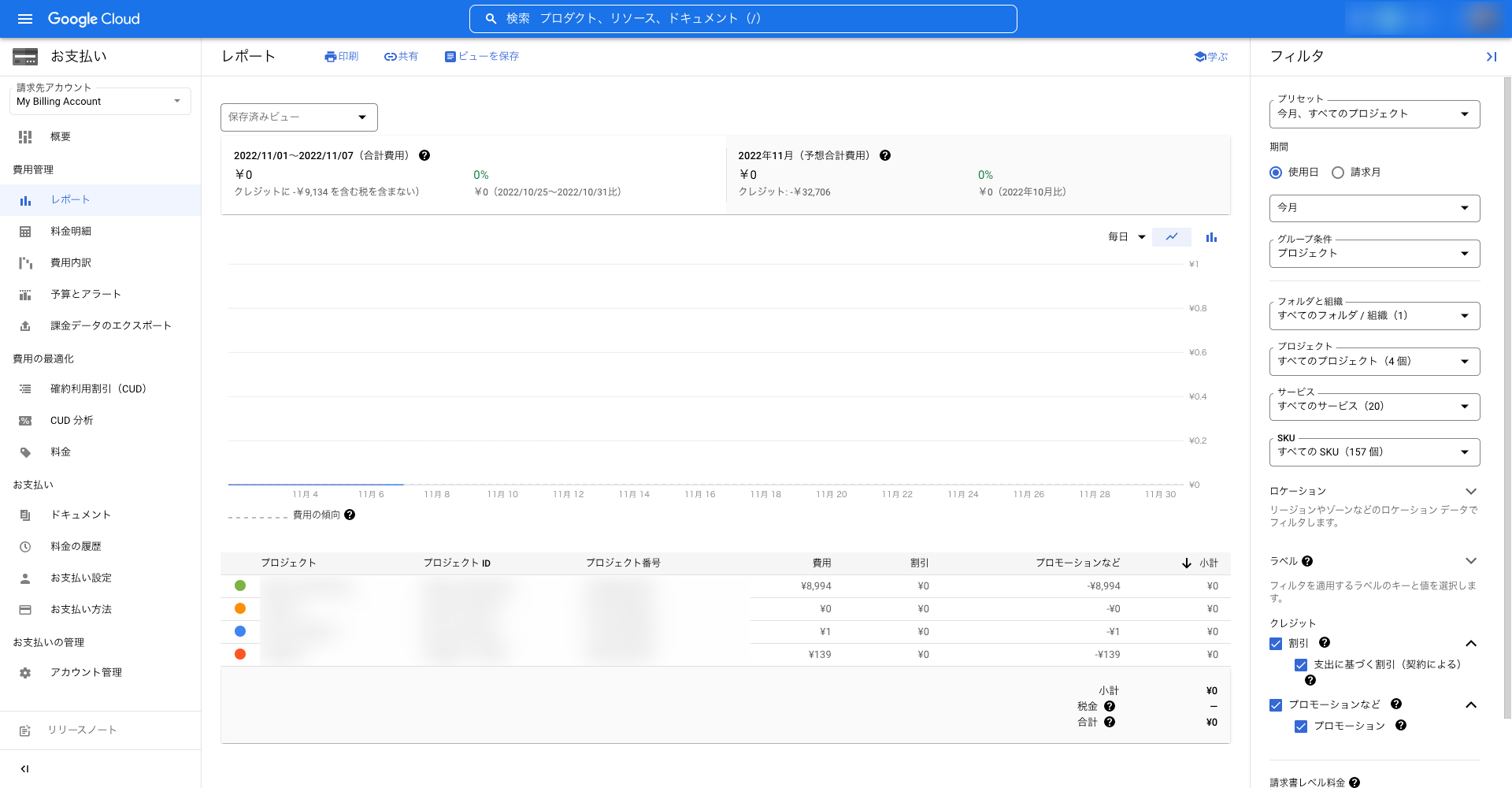
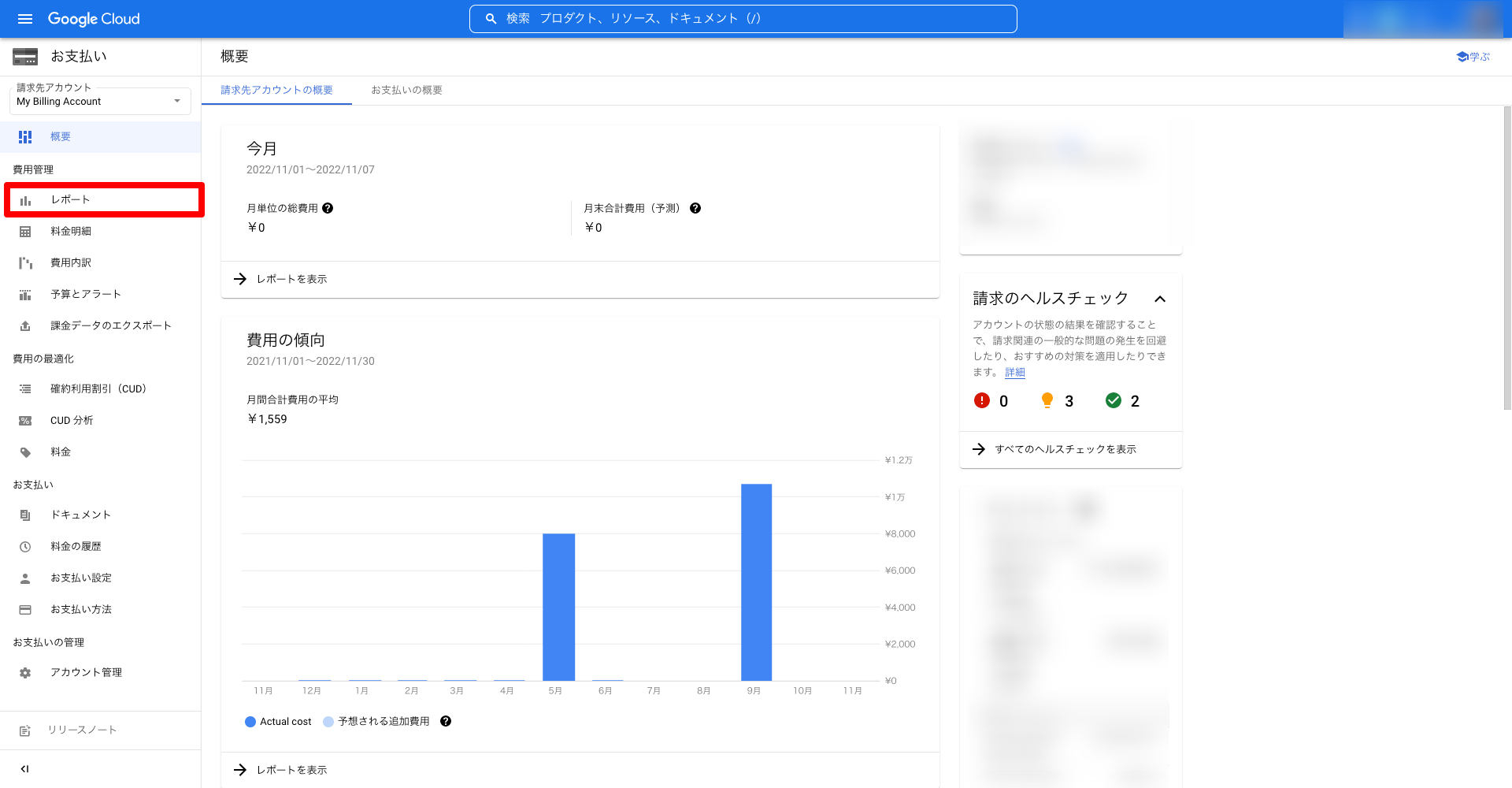
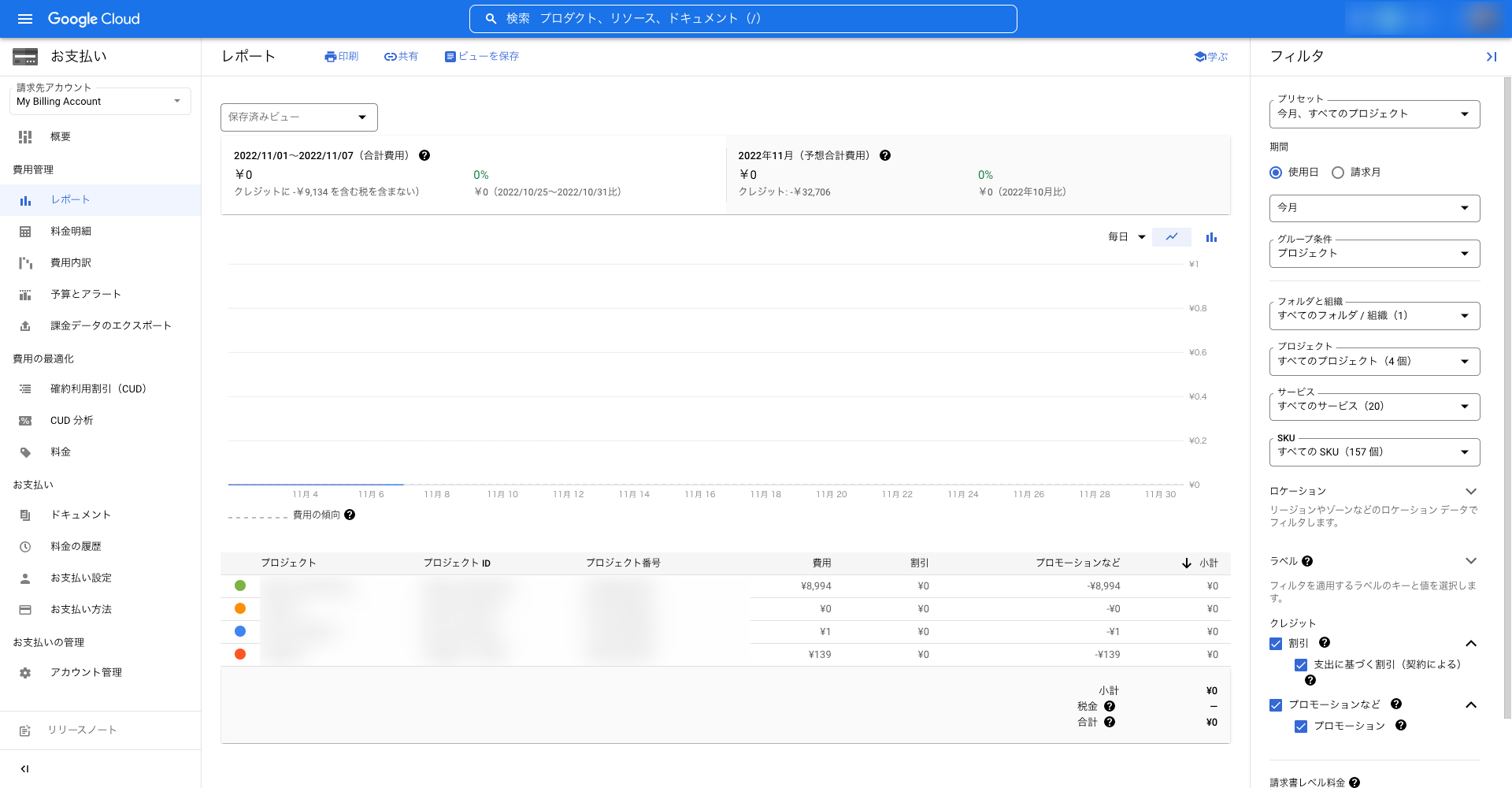
5. How to check billing amounts by GCP service
(1) Log in to the Google Cloud Management Console: Open your web browser and navigate to the Google Cloud Management Console (https://console.cloud.google.com/). Log in using your Google Cloud account credentials.
(2) Access the Payment Section: Once logged in, locate and click on the "Payment" or "Billing" option in the console's navigation menu. This option is typically found in the left-hand side menu.
(3) View Billing Details: Within the Payment or Billing section, you should see an overview of your billing information. Look for a link or option that allows you to view more details or access your billing statements. Click on this link to proceed.
(4) Navigate to Project Breakdown: Within the billing details, you will typically find a breakdown of charges by project. Look for the project names associated with your GCP usage.
(5) Expand Project Details: To see the services you have used within a specific project, click on the triangle or arrow icon located to the left of the project name. This will expand the project details and show a list of services used within that project.
(6) Check Service Charges: Click on the specific service you want to review to see the amount charged for that service. You may need to click further or expand additional sections to access more granular information, depending on the level of detail provided in your billing breakdown.
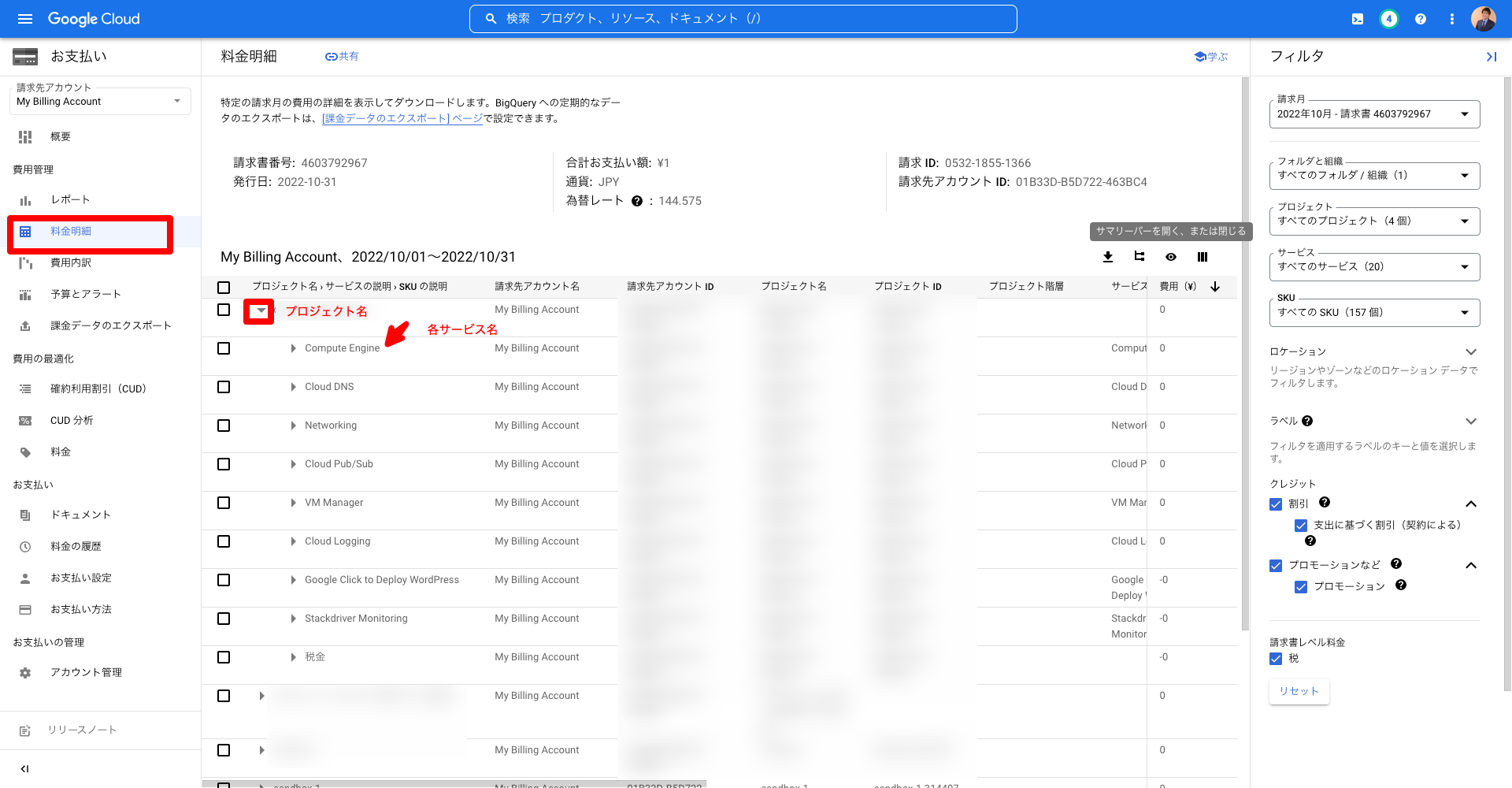
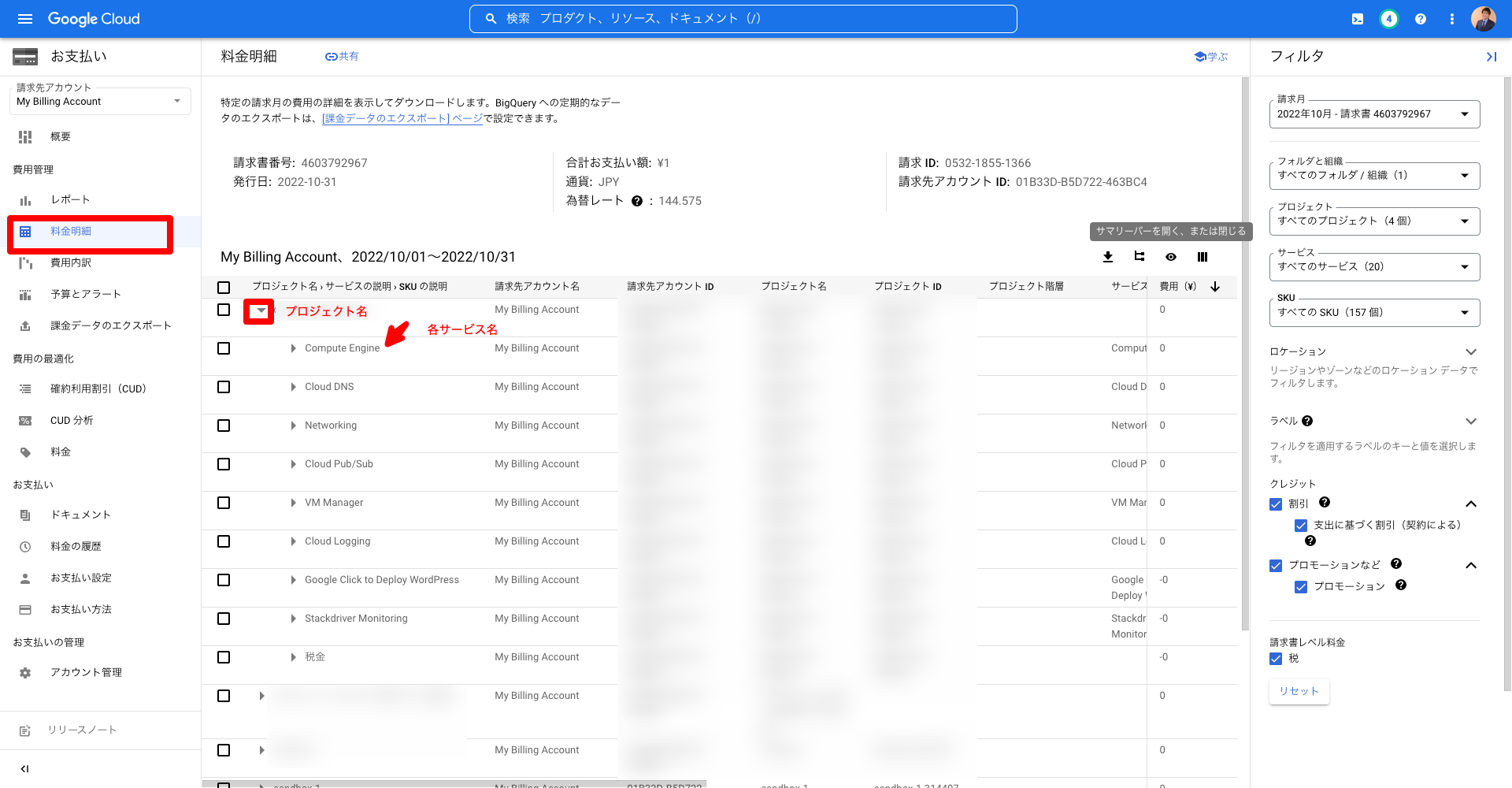
6. Cited/Referenced Articles
VM monitoring and troubleshooting "in context" to resolve issues quickly
Network Intelligence Center supports "visualization" of GCP network ...
How to analyze network traffic with Google Cloud's VPC flow logs
VM Instance Pricing | Compute Engine Documentation | Google ...
Google Cloud (GCP) billing structure explained in simple terms - G ...
Pricing | Cloud Functions | Google Cloud
Best Practices for Cost Optimization in BigQuery | Google ...
GCP Network Intelligence Center - GCP Network Visualization - GCP ...
VM Instance Pricing | Compute Engine Documentation | Google ...
7. About the proprietary solution "PrismScaler"
・PrismScaler is a web service that enables the construction of multi-cloud infrastructures such as AWS, Azure, and GCP in just three steps, without requiring development and operation.
・PrismScaler is a web service that enables multi-cloud infrastructure construction such as AWS, Azure, GCP, etc. in just 3 steps without development and operation.
・The solution is designed for a wide range of usage scenarios such as cloud infrastructure construction/cloud migration, cloud maintenance and operation, and cost optimization, and can easily realize more than several hundred high-quality general-purpose cloud infrastructures by appropriately combining IaaS and PaaS.
8. Contact us
This article provides useful introductory information free of charge. For consultation and inquiries, please contact "Definer Inc".
9. Regarding Definer
・Definer Inc. provides one-stop solutions from upstream to downstream of IT.
・We are committed to providing integrated support for advanced IT technologies such as AI and cloud IT infrastructure, from consulting to requirement definition/design development/implementation, and maintenance and operation.
・We are committed to providing integrated support for advanced IT technologies such as AI and cloud IT infrastructure, from consulting to requirement definition, design development, implementation, maintenance, and operation.
・PrismScaler is a high-quality, rapid, "auto-configuration," "auto-monitoring," "problem detection," and "configuration visualization" for multi-cloud/IT infrastructure such as AWS, Azure, and GCP.

